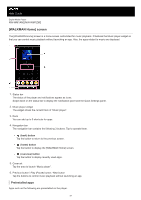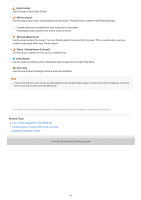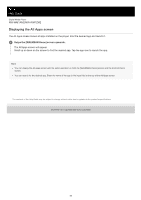Sony NW-WM1ZM2 Help Guide - Page 30
operating the buttons accidentally.
 |
View all Sony NW-WM1ZM2 manuals
Add to My Manuals
Save this manual to your list of manuals |
Page 30 highlights
Connect passive headphones (*3) to the headphone jack (Balanced Standard) only. If you use an audio cable to connect the headphone jack (Balanced Standard) to the line-in jack of an audio device, it may damage the device. 10. Built-in microphone You can use the built-in microphone to input sound. Do not cover the microphone while you use it. 11. HOLD (hold) switch Slide the switch to lock the playback operating buttons and +/- (volume) buttons on the player. You can avoid operating the buttons accidentally. Locked (inoperable) Released (operable) 12. microSD card tray Hook your fingernail in the notch and pull the tray straight out. Set a microSD card (not supplied) inside the tray. *1 There are tactile dots on the (play/pause) button and the volume + button. The tactile dots can help you operate the buttons without looking at them. *2 When headphones are connected to both headphone jacks (Stereo Mini and Balanced Standard), output from one headphone jack (Balanced Standard) will be prioritized. *3 Passive headphones: Headphones without a Noise canceling function or Bluetooth function. The contents of the Help Guide may be subject to change without notice due to updates to the product's specifications. 5-031-748-11(1) Copyright 2022 Sony Corporation 30