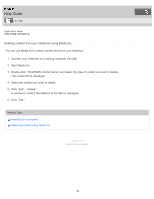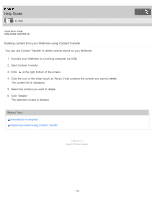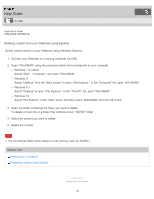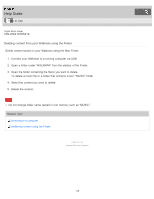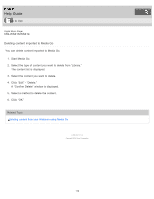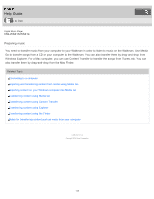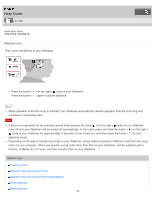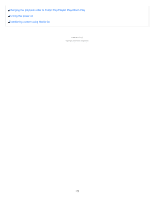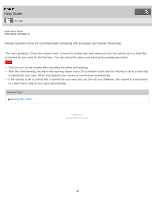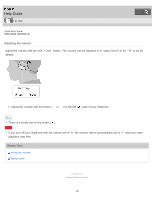Sony NW-WS413 Help Guide Printable PDF - Page 123
Help Guide | Deleting content imported to Media Go
 |
View all Sony NW-WS413 manuals
Add to My Manuals
Save this manual to your list of manuals |
Page 123 highlights
Help Guide How to Use Digital Music Player NW-WS413/WS414 Deleting content imported to Media Go You can delete content imported to Media Go. 1. Start Media Go. 2. Select the type of content you want to delete from "Library." The content list is displayed. 3. Select the content you want to delete. 4. Click "Edit" - "Delete." A "Confirm Delete" window is displayed. 5. Select a method to delete the content. 6. Click "OK." Related Topic Deleting content from your Walkman using Media Go 4 - 580 - 541 - 11(1) Copyright 2016 Sony Corporation 116

Digital Music Player
NW-WS413/WS414
Deleting content imported to Media Go
You can delete content imported to Media Go.
1. Start Media Go.
2. Select the type of content you want to delete from “Library.”
The content list is displayed.
3. Select the content you want to delete.
4. Click “Edit” - “Delete.”
A “Confirm Delete” window is displayed.
5. Select a method to delete the content.
6. Click “OK.”
Related Topic
Deleting content from your Walkman using Media Go
4-580-541-11(1)
Copyright 2016 Sony Corporation
Help Guide
How to Use
116