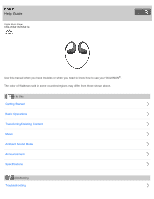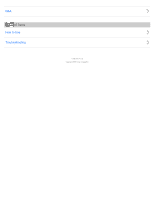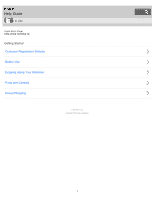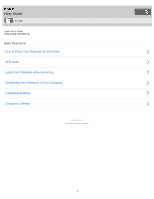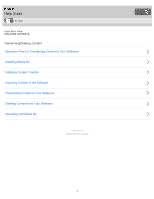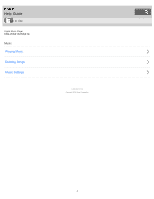Help Guide | Supported formats
146
.....................................................................................
Help Guide | System requirements
147
.................................................................................
Help Guide | Contents
148
....................................................................................................
Troubleshooting
8
..............................................................................................................................
Help Guide | What Can I Do to Solve a Problem?
43
..................................................................
Help Guide | What can I do to solve a problem?
149
............................................................
Customer support website
141
..............................................................................................
Q&A
9
................................................................................................................................................
Help Guide | Operation
44
...........................................................................................................
Help Guide | Your Walkman does not operate or the power does not turn
on.
150
...................................................................................................................................
Help Guide | Your Walkman does not work properly.
151
.....................................................
Help Guide | Your Walkman power turns off or on automatically.
152
..................................
Help Guide | A drink (water, coffee, etc.) was spilled on your Walkman, or
the Walkman was washed in the washing machine.
153
......................................................
Help Guide | The earbuds supplied with the headphones are missing.
154
..........................
Help Guide | You want to back up the content such as music stored on
your Walkman.
155
................................................................................................................
Help Guide | You want to find the product name (model name) of your
Walkman.
156
........................................................................................................................
Help Guide | The voice guidance “Check the volume level” is heard.
157
...........................
Help Guide | Sound
45
................................................................................................................
Help Guide | There is no sound.
158
.....................................................................................
Help Guide | Content such as music suddenly stops during playback.
159
..........................
Help Guide | Noise is generated.
160
....................................................................................
Help Guide | Volume cannot be turned up, or the volume remains low
when the playback volume is turned up.
161
.........................................................................
Help Guide | Sound is interrupted or skips.
162
....................................................................
Help Guide | Power
46
.................................................................................................................
Help Guide | You cannot charge your Walkman.
163
............................................................
Help Guide | How long is the life of the built-in rechargeable battery?
164
...........................
Help Guide | The rechargeable battery needs to be replaced.
165
.......................................
Help Guide | The battery life is short.
166
.............................................................................
Help Guide | How long is the standard battery duration?
167
...............................................
Help Guide | How long does it take to charge the battery?
168
............................................
Help Guide | Connection to a Computer
47
.................................................................................
Help Guide | The computer does not recognize your Walkman.
169
....................................
Help Guide | You cannot install software to your computer.
170
...........................................
Help Guide | The progress bar on the install screen does not proceed
while installing the software.
171
...........................................................................................
TOC-4