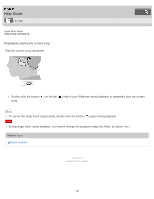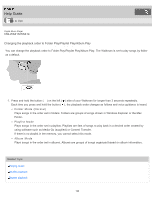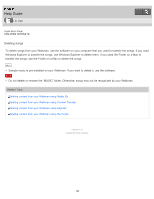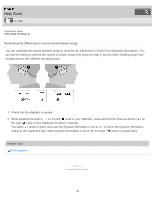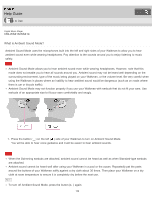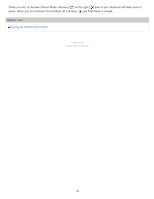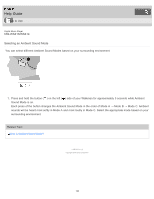Sony NW-WS413 Help Guide Printable PDF - Page 139
Help Guide | What is Ambient Sound Mode?, When the Swimming earbuds are attached
 |
View all Sony NW-WS413 manuals
Add to My Manuals
Save this manual to your list of manuals |
Page 139 highlights
Help Guide How to Use Digital Music Player NW-WS413/WS414 What is Ambient Sound Mode? Ambient Sound Mode uses the microphones built into the left and right sides of your Walkman to allow you to hear ambient sound even while wearing headphones. Pay attention to the sounds around you to enjoy listening to music safely. Note Ambient Sound Mode allows you to hear ambient sound even while wearing headphones. However, note that this mode does not enable you to hear all sounds around you. Ambient sound may not be heard well depending on the surrounding environment, type of the music being played on your Walkman, or the volume level. Be very careful when using the Walkman in places where an inability to hear ambient sound would be dangerous (such as on roads where there is car or bicycle traffic). Ambient Sound Mode may not function properly if you use your Walkman with earbuds that do not fit your ears. Use earbuds of an appropriate size to fit your ears comfortably and snugly. 1. Press the button ( ) on the left ( ) side of your Walkman to turn on Ambient Sound Mode. You will be able to hear voice guidance and it will be easier to hear ambient sounds. Note When the Swimming earbuds are attached, ambient sound cannot be heard as well as when Standard-type earbuds are attached. Ambient sound cannot be heard well after using your Walkman in a pool or the ocean. Repeatedly pat the parts around the buttons of your Walkman softly against a dry cloth about 30 times. Then place your Walkman on a dry cloth at room temperature to ensure it is completely dry before the next use. Hint To turn off Ambient Sound Mode, press the button ( ) again. 132