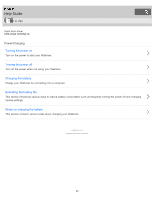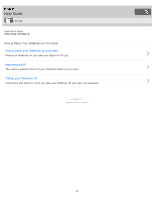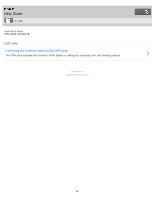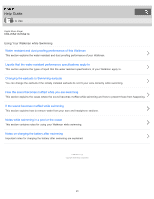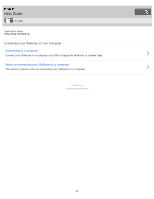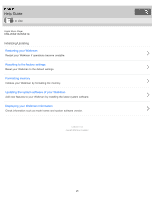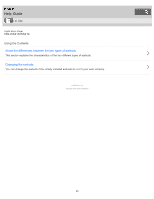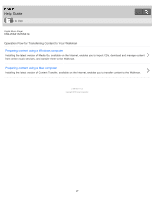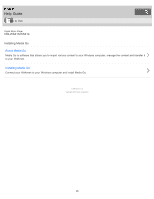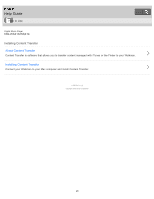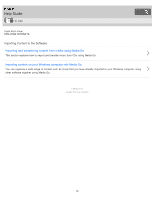Sony NW-WS413 Help Guide Printable PDF - Page 32
NW-WS413/WS414, Initializing/Updating, Restarting your Walkman
 |
View all Sony NW-WS413 manuals
Add to My Manuals
Save this manual to your list of manuals |
Page 32 highlights
Help Guide How to Use Digital Music Player NW-WS413/WS414 Initializing/Updating Restarting your Walkman Restart your Walkman if operations become unstable. Resetting to the factory settings Reset your Walkman to the default settings. Formatting memory Initialize your Walkman by formatting the memory. Updating the system software of your Walkman Add new features to your Walkman by installing the latest system software. Displaying your Walkman information Check information such as model name and system software version. 4 - 580 - 541 - 11(1) Copyright 2016 Sony Corporation 25
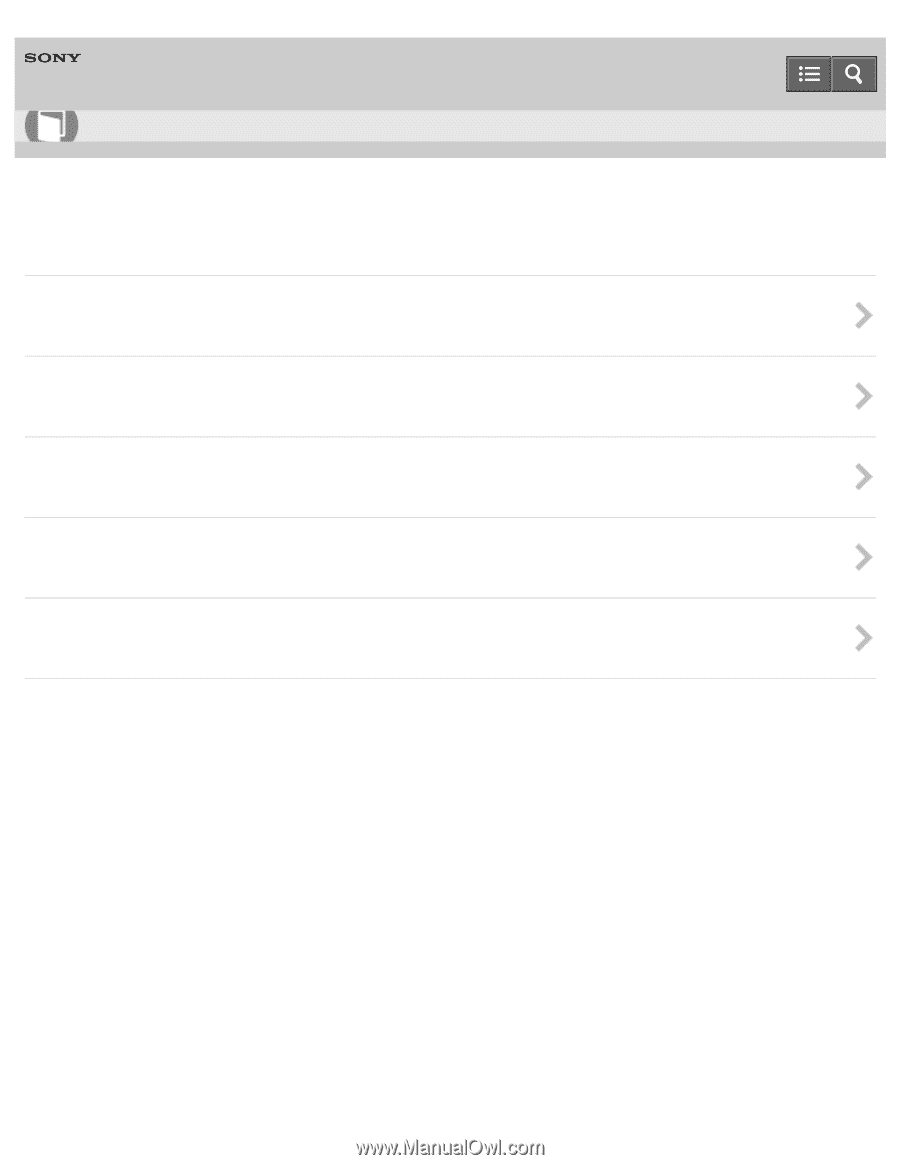
Digital Music Player
NW-WS413/WS414
Initializing/Updating
Restarting your Walkman
Restart your Walkman if operations become unstable.
Resetting to the factory settings
Reset your Walkman to the default settings.
Formatting memory
Initialize your Walkman by formatting the memory.
Updating the system software of your Walkman
Add new features to your Walkman by installing the latest system software.
Displaying your Walkman information
Check information such as model name and system software version.
4-580-541-11(1)
Copyright 2016 Sony Corporation
Help Guide
How to Use
25