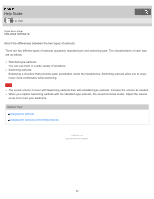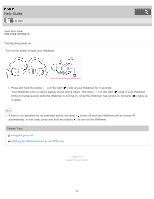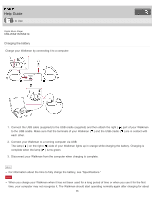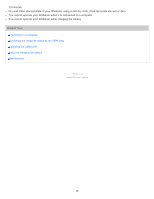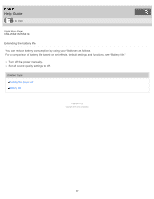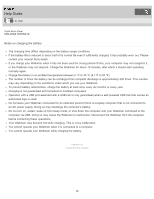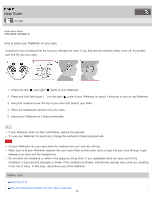Sony NW-WS413 Help Guide Printable PDF - Page 71
Help Guide | Turning the power off
 |
View all Sony NW-WS413 manuals
Add to My Manuals
Save this manual to your list of manuals |
Page 71 highlights
Help Guide How to Use Digital Music Player NW-WS413/WS414 Turning the power off Turn off the power when not using your Walkman. 1. Press and hold the button ( ) on the right ( ) side of your Walkman for 3 seconds. After the beep sound and the voice guidance "Power Off" is heard, the lamp ( ) on the right ( Walkman and your Walkman turns off. ) side of your Hint If there is no operation for an extended period, your Walkman will be turned off automatically. Related Topic Turning the power on Confirming the Walkman status by the OPR lamp 4 - 580 - 541 - 11(1) Copyright 2016 Sony Corporation 64

Digital Music Player
NW-WS413/WS414
Turning the power off
Turn off the power when not using your Walkman.
1. Press and hold the button (
) on the right (
) side of your Walkman for 3 seconds.
After the beep sound and the voice guidance “Power Off” is heard, the lamp (
) on the right (
) side of your
Walkman and your Walkman turns off.
Hint
If there is no operation for an extended period, your Walkman will be turned off automatically.
Related Topic
Turning the power on
Confirming the Walkman status by the OPR lamp
4-580-541-11(1)
Copyright 2016 Sony Corporation
Help Guide
How to Use
64