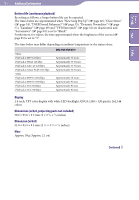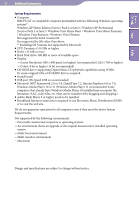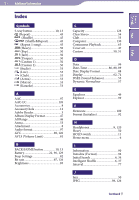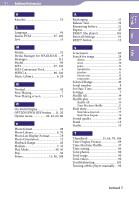Additional Information
132
132
K
Karaoke
.............................................
53
L
Language
...........................................
94
Linear PCM
..............................
97, 126
Live
....................................................
53
M
Matrix
................................................
53
Media Manager for WALKMAN
.....
9
Messages
.........................................
113
Model
................................................
90
MP3
...........................................
97, 126
MP3 Conversion TooL
......................
9
MPEG-4
....................................
98, 126
Music Library
...............................
6, 28
N
Normal
..............................................
45
Now Playing
.......................................
7
Now Playing screen
.........................
19
O
On-Hold Display
.............................
67
OPTION/PWR OFF button
.....
11, 20
Option menu
..................
20, 42, 69, 80
P
Photo format
....................................
98
Photo Library
...............................
6, 70
Photo List Display Format
..............
78
Photo Orientation
...........................
72
Playback Range
................................
46
Playlists
.........................................
7, 35
Play Mode
...................................
44, 45
Pop
.....................................................
50
Power
...................................
11, 96, 108
R
Recharging
........................................
21
Release Year
......................................
32
Remaining battery
...........................
21
Repeat
................................................
45
RESET (the player)
........................
101
Reset all Settings
..............................
91
RESET button
..................................
12
S
Screensaver
.......................................
83
Search for songs
...............................
28
album
....................................................
29
artist
......................................................
30
genre
.....................................................
31
initial letter
..........................................
34
playlists
.................................................
35
release year
..........................................
32
song name
............................................
28
Selected Range
.................................
46
Serial number
.....................................
8
Set Date-Time
..................................
86
Settings
................................................
7
Shuffle All
.........................................
39
Shuffle play
.......................................
37
Shuffle All
............................................
39
Time Machine Shuffle
........................
37
Slide show
.........................................
75
Slide Show Interval
.............................
77
Slide Show Repeat
...............................
76
Sound quality
...................................
49
Stand
..................................................
12
Studio
................................................
53
T
Thumbnail
...................
15, 66, 78, 106
Time Display Format
......................
89
Time Machine Shuffle
.....................
37
Time setting
......................................
86
Total photos
......................................
90
Total songs
........................................
90
Total videos
......................................
90
Troubleshooting
.............................
101
Turning off the player manually
....
96
Continued