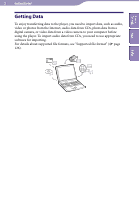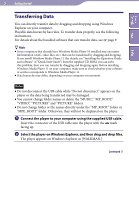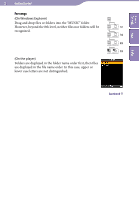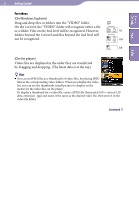Sony NWZ-A728PNK Operation Guide - Page 23
Getting Data
 |
UPC - 027242736399
View all Sony NWZ-A728PNK manuals
Add to My Manuals
Save this manual to your list of manuals |
Page 23 highlights
Table of Contents Menu 23 Getting Started Getting Data To enjoy transferring data to the player, you need to import data, such as audio, video or photos from the Internet, audio data from CDs, photo data from a digital camera, or video data from a video camera to your computer before using the player. To import audio data from CDs, you need to use appropriate software for importing. For details about supported file formats, see "Supported file format" ( page 126). Index

Getting Started
23
23
Getting Data
To enjoy transferring data to the player, you need to import data, such as audio,
video or photos from the Internet, audio data from CDs, photo data from a
digital camera, or video data from a video camera to your computer before
using the player. To import audio data from CDs, you need to use appropriate
software for importing.
For details about supported file formats, see “Supported file format” (
page
126).