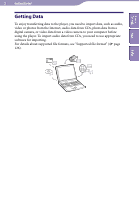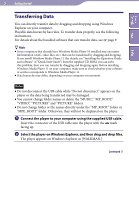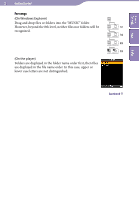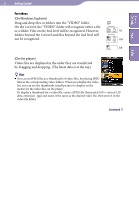Sony NWZ-A728PNK Operation Guide - Page 25
Getting Started, On Windows Explorer, On the player
 |
UPC - 027242736399
View all Sony NWZ-A728PNK manuals
Add to My Manuals
Save this manual to your list of manuals |
Page 25 highlights
Table of Contents Menu 25 Getting Started For songs (On Windows Explorer) Drag and drop files or folders into the "MUSIC" folder. However, beyond the 8th level, neither files nor folders will be 1st recognized. 7th 8th 9th (On the player) Folders are displayed in the folder name order first, then files are displayed in the file name order. In this case, upper or lower case letters are not distinguished. Index Continued

Getting Started
±´
±´
For songs
(On Windows Explorer)
Drag and drop files or folders into the “MUSIC” folder.
However, beyond the 8th level, neither files nor folders will be
recognized.
(On the player)
Folders are displayed in the folder name order first, then files
are displayed in the file name order. In this case, upper or
lower case letters are not distinguished.
Continued
1st
8th
7th
9th