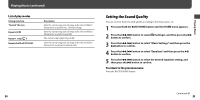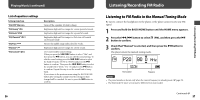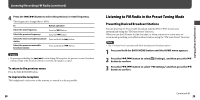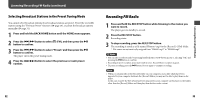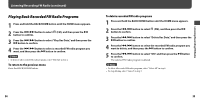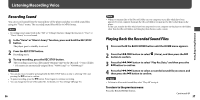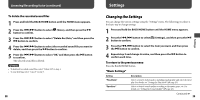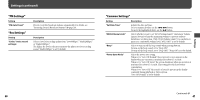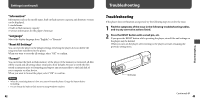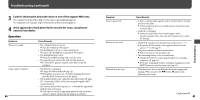Sony NWZB105FBLK Operation Guide - Page 18
Playing Back Recorded FM Radio Programs
 |
UPC - 027242723009
View all Sony NWZB105FBLK manuals
Add to My Manuals
Save this manual to your list of manuals |
Page 18 highlights
Listening/Recording FM Radio Listening/Recording FM Radio (continued) Playing Back Recorded FM Radio Programs 1 Press and hold the BACK/HOME button until the HOME menu appears. 2 Press the / button to select (FM), and then press the button to confirm. 3 Press the / button to select "Play Rec Data," and then press the button to confirm. 4 Press the / button to select a recorded FM radio program you want, and then press the button to confirm. Hint • To listen to all recorded FM radio programs, select "Play All" in step 4. To return to the previous menu Press the BACK/HOME button. To delete recorded FM radio programs 1 Press and hold the BACK/HOME button until the HOME menu appears. 2 Press the / button to select (FM), and then press the button to confirm. 3 Press the / button to select "Delete Rec Data," and then press the button to confirm. 4 Press the / button to select the recorded FM radio program you want to delete, and then press the button to confirm. 5 Press the / button to select "OK," and then press the button to confirm. The selected FM radio program is deleted. Hints • To delete all recorded FM radio programs, select "Delete All" in step 4. • To stop deleting, select "Cancel" in step 5. 34 35