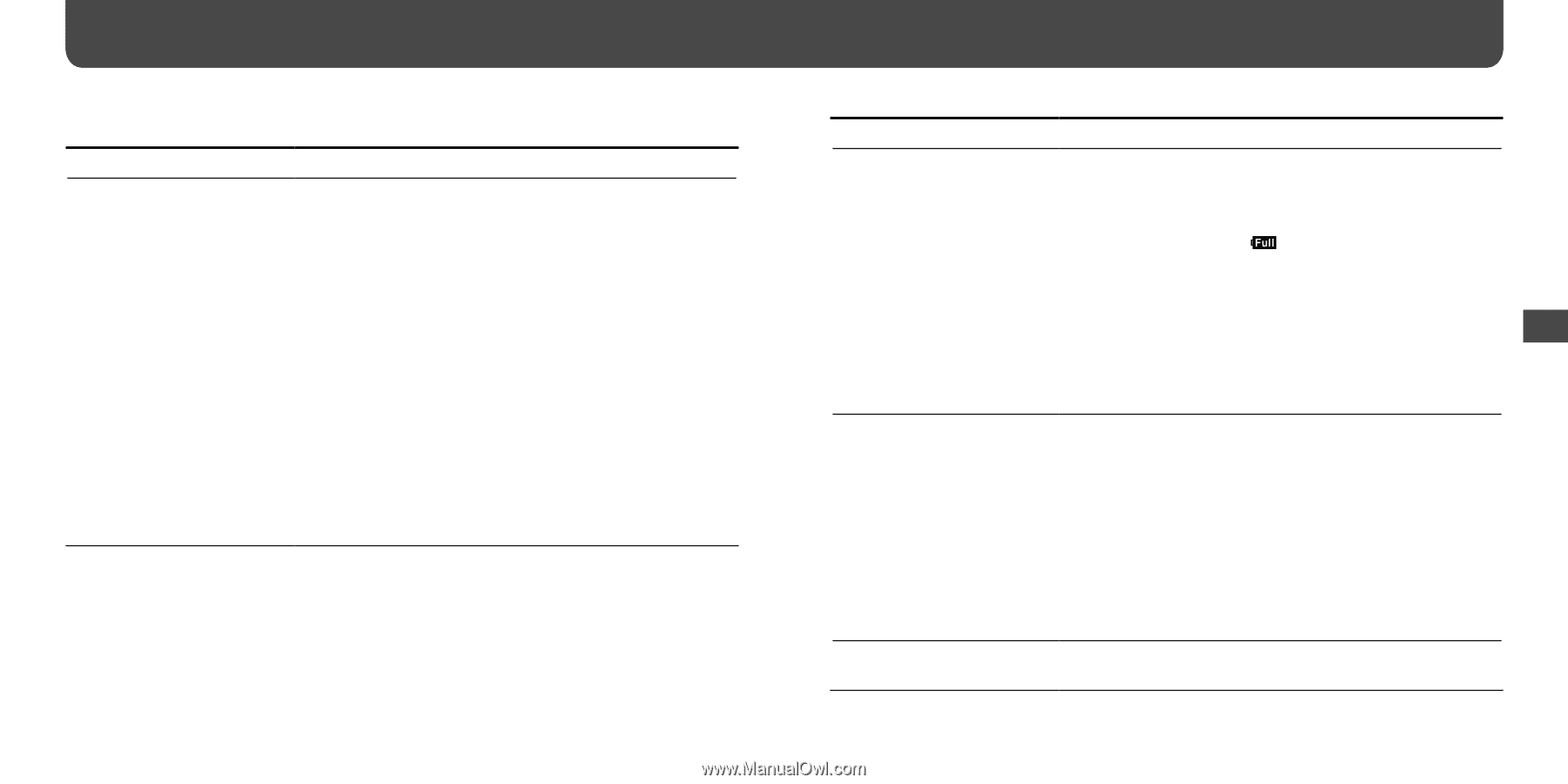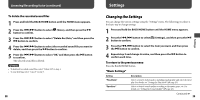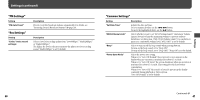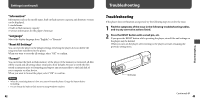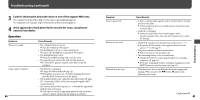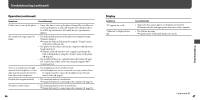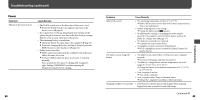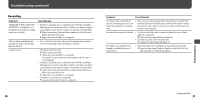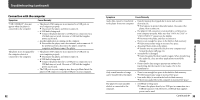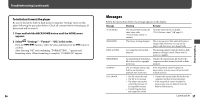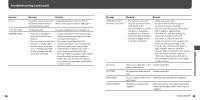Sony NWZB105FBLK Operation Guide - Page 25
Power
 |
UPC - 027242723009
View all Sony NWZB105FBLK manuals
Add to My Manuals
Save this manual to your list of manuals |
Page 25 highlights
Troubleshooting (continued) Power Symptom The power does not turn on. Cause/Remedy • The HOLD switch is set to the direction of the arrow (). Rotate the HOLD switch to the opposite direction of the arrow () ( page 9). • If you press the / button immediately after turning off the player, the player does not start due to the shut down processing. Wait for a few seconds, then turn on the power. • The remaining battery is insufficient. Charge the battery by connecting to the computer ( page 12). Even after charging the battery, nothing is changed, press the RESET button to reset the player ( page 43). • Delete unnecessary files. Delete unnecessary files until the combined total of files and folders becomes 999 or less. At least 20 MB of some free space is necessary to function normally. You can check the free space by clicking [My Computer], right-clicking [WALKMAN], and then opening the [Properties] window by left-clicking. 48 Symptom Cause/Remedy Battery life is short. • The operating temperature is below 5 °C (41 °F). Battery life becomes shorter due to the battery characteristics. This is not malfunction. • Battery charging time is not enough. Charge the battery until appears. • By adjusting the settings or managing the power supply properly, it is possible to save the battery power and use the player for a longer time ( page 41). • The battery is required to be replaced. Consult your nearest Sony dealer. • Copyright-protected contents are being played. When copyright-protected contents are played, battery life may be shorter. The player cannot charge the battery. • The player is not connected to a USB port on your computer properly. Disconnect the player, and then reconnect it. • The battery is charged in an ambient temperature out of the range of 5 °C (41 °F) to 35 °C (95 °F). Charge the battery in an ambient temperature of 5 °C (41 °F) to 35 °C (95 °F). • Your computer is not on. Turn on the computer. • Your computer enters Sleep or hibernate status. Release the computer from Sleep or hibernate status. Charging completes very quickly. • If the battery is already almost fully charged when charging begins, little time is needed to reach full charge. Continued 49 Troubleshooting