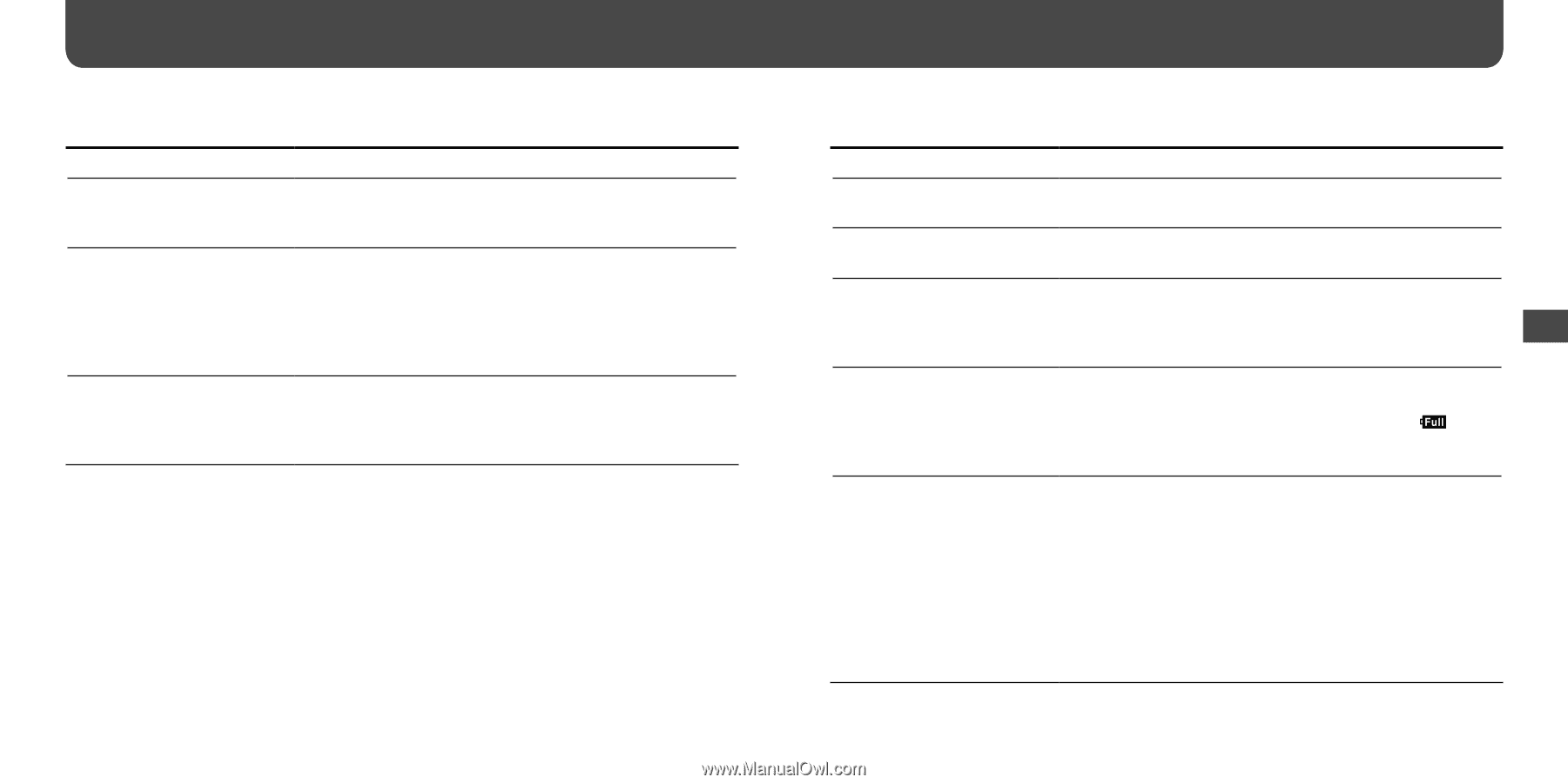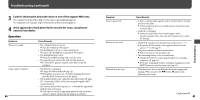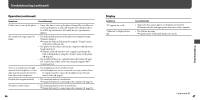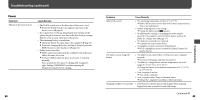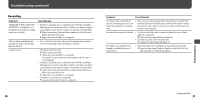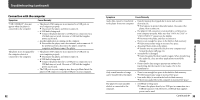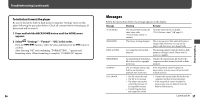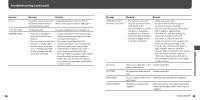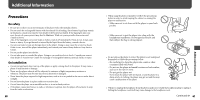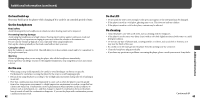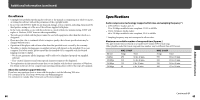Sony NWZB105FBLK Operation Guide - Page 28
FM Tuner, Other
 |
UPC - 027242723009
View all Sony NWZB105FBLK manuals
Add to My Manuals
Save this manual to your list of manuals |
Page 28 highlights
Troubleshooting (continued) FM Tuner Symptom You cannot hear the FM broadcast well. Reception is weak and sound quality is poor. The FM broadcast is affected by interference. Cause/Remedy • The receiving frequency is not fully tuned in. Select the frequency manually to improve reception ( page 27). • The radio signal is weak. Listen to the FM broadcast near a window since the signal may be weak inside buildings or vehicles. • The headphone cord is not extended enough. The headphone cord functions as an antenna. Extend the headphone cord as far as possible. • A device emitting radio signals, such as a mobile phone is being used near the player. When using such devices as mobile phones, keep them away from the player. 54 Other Symptom Cause/Remedy There is no beep sound when the • "Beep" is set to "Beep OFF." player is operated. Set "Beep" to "Beep ON" ( page 41). The beep sound level varies. • The beep sound level varies according to the current volume of the player. The player gets warm. • The player may be warm when the battery is being charged and just after charging. The player also may get warm when a large amount of files are transferred. This is normal and is not cause for concern. Set the player aside for a while to allow it to cool down. The date and time have been reset. • If you left the player for a while with the battery used up, the date and time may be reset. This is not a malfunction. Charge the battery until appears on the screen ( page 13) and set the date and time again ( page 41). All settings of the player have been reset. • You moved, deleted, or renamed the system files. Or, the built-in flash memory of the player was formatted using other than the "Format" menu of the player. If you do any of the above operations, the system will be restructured and all settings of the player will be reset when you disconnect the player from the computer or other devices. If the player does not function normally after you format the player using other than the "Format" menu of the player, format the built-in flash memory using the "Format" menu of the player ( page 42). Continued 55 Troubleshooting