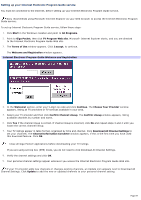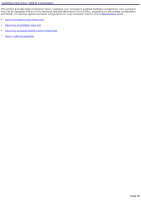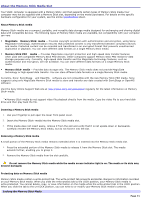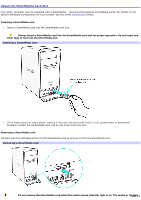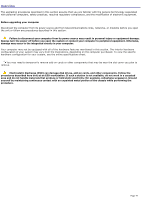Sony PCV-RS520 VAIO User Guide (primary manual) - Page 74
may become damaged., Additional information about SmartMedia cards
 |
View all Sony PCV-RS520 manuals
Add to My Manuals
Save this manual to your list of manuals |
Page 74 highlights
may become damaged. Additional information about SmartMedia cards If you plan to share your media card between your VAIO® computer and devices such as a digital camera or music player, the media must be formatted properly. Format the media card by using it in the device first. See the information supplied with the device for details on formatting media. If your device does not recognize the media that has been formatted by your computer: 1. Save the media contents to your hard disk drive. 2. Reformat the media with the device. Page 74

may become damaged.
Additional information about SmartMedia cards
If you plan to share your media card between your VAIO
®
computer and devices such as a digital camera or music player,
the media must be formatted properly.
Format the media card by using it in the device first. See the information supplied with the device for details on
formatting media.
If your device does not recognize the media that has been formatted by your computer:
1.
Save the media contents to your hard disk drive.
2.
Reformat the media with the device.
Page 74