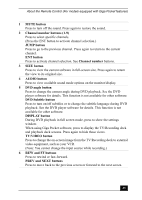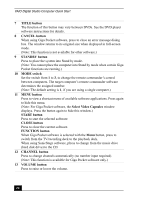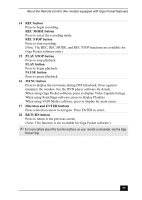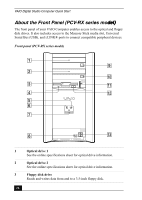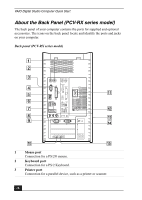Sony PCV-RZ26G Quick Start Guide - Page 26
About the Front Panel PCV-RX series model
 |
View all Sony PCV-RZ26G manuals
Add to My Manuals
Save this manual to your list of manuals |
Page 26 highlights
VAIO Digital Studio Computer Quick Start About the Front Panel (PCV-RX series model) The front panel of your VAIO Computer enables access to the optical and floppy disk drives. It also includes access to the Memory Stick media slot, Universal Serial Bus (USB), and i.LINK® ports to connect compatible peripheral devices. Front panel (PCV-RX series model) 1 Optical drive 1 See the online specifications sheet for optical drive information. 2 Optical drive 2 See the online specifications sheet for optical drive information. 3 Floppy disk drive Reads and writes data from and to a 3.5-inch floppy disk. 26
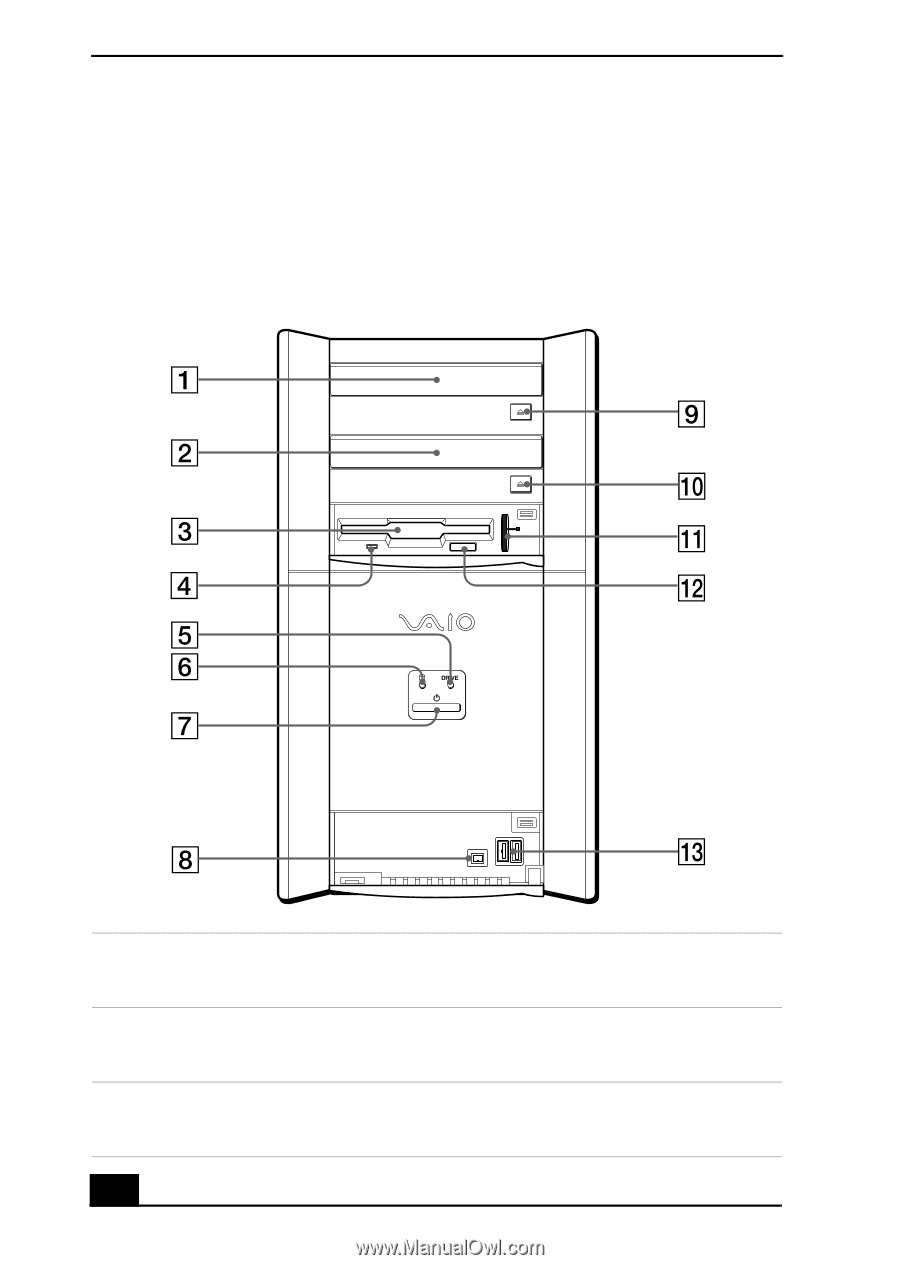
VAIO Digital Studio Computer Quick Start
26
About the Front Panel (PCV-RX series model)
del)
The front panel of your VAIO Computer enables access to the optical and floppy
disk drives. It also includes access to the Memory Stick media slot, Universal
Serial Bus (USB), and i.LINK® ports to connect compatible peripheral devices.
Front panel (PCV-RX series model)
1
Optical drive 1
See the online specifications sheet for optical drive information.
2
Optical drive 2
See the online specifications sheet for optical drive information.
3
Floppy disk drive
Reads and writes data from and to a 3.5-inch floppy disk.