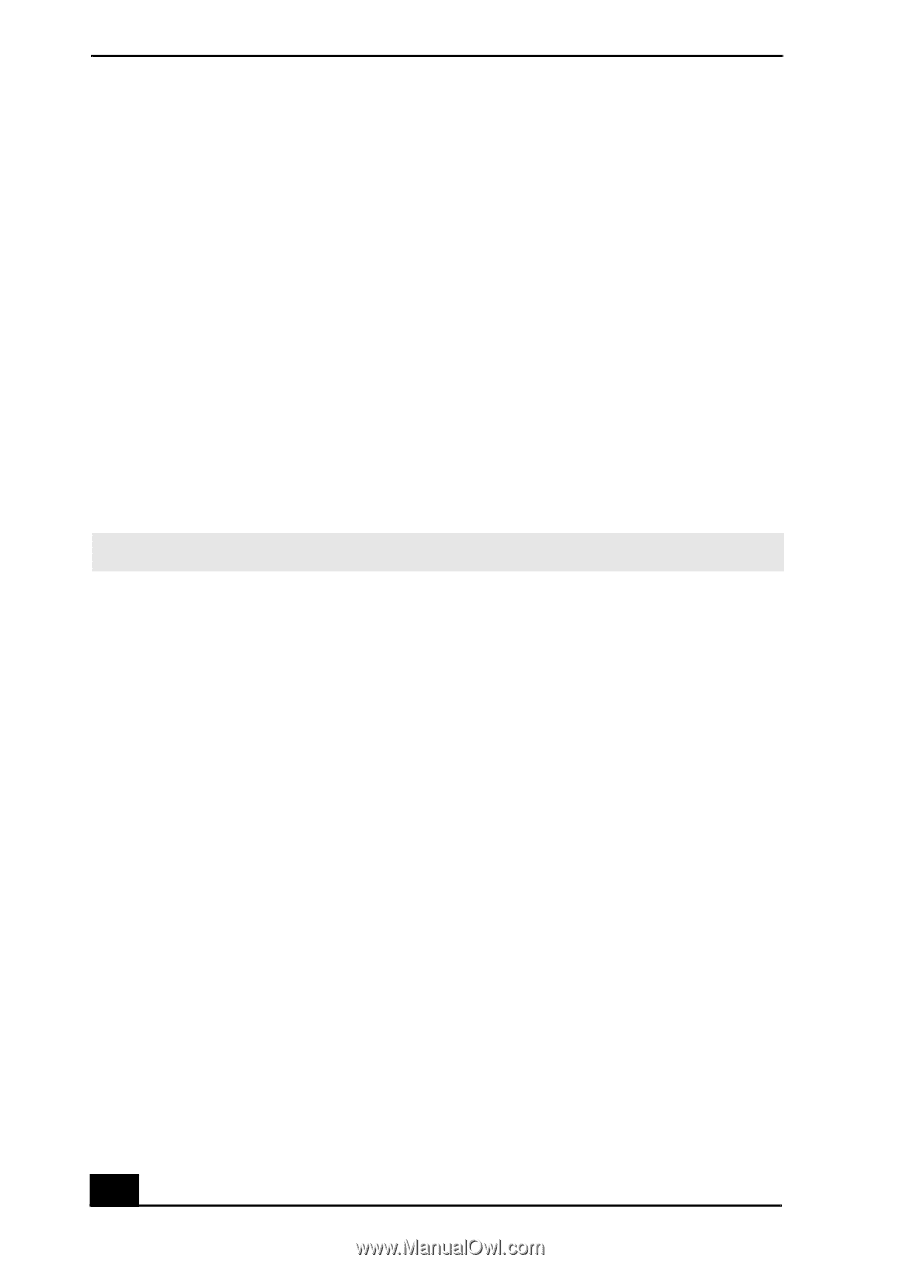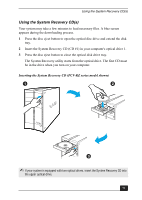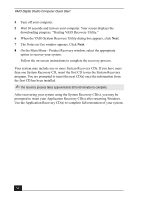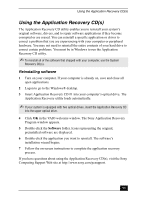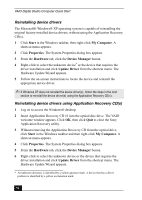Sony PCV-RZ26G Quick Start Guide - Page 52
The Notes on Use window appears. Click - recovery
 |
View all Sony PCV-RZ26G manuals
Add to My Manuals
Save this manual to your list of manuals |
Page 52 highlights
VAIO Digital Studio Computer Quick Start 4 Turn off your computer. 5 Wait 30 seconds and turn on your computer. Your screen displays the downloading progress, "Starting VAIO Recovery Utility." 6 When the VAIO System Recovery Utility dialog box appears, click Next. 7 The Notes on Use window appears. Click Next. 8 On the Main Menu - Product Recovery window, select the appropriate option to recover your system. Follow the on-screen instructions to complete the recovery process. Your system may include one or more System Recovery CDs. If you have more than one System Recovery CD, insert the first CD to run the System Recovery program. You are prompted to insert the next CD(s) once the information from the first CD has been installed. ✍ The recovery process takes approximately 30 to 60 minutes to complete. After recovering your system using the System Recovery CD(s), you may be prompted to insert your Application Recovery CD(s) after restarting Windows. Use the Application Recovery CD(s) to complete full restoration of your system. 52