Sony PRS600RC User's Guide - Page 107
Enter your comment using the on-screen keyboard, Tap Done to save the comment.,
 |
UPC - 027242771871
View all Sony PRS600RC manuals
Add to My Manuals
Save this manual to your list of manuals |
Page 107 highlights
Reading Books Enter your comment using the on-screen keyboard ( page 65). Hints Up to 2048 characters can be input in a comment. The on-screen keyboard in the Comment editor has a "Return" key. You can provide a line feed using this key. Tap "Done" to save the comment. The Comment editor is closed, and is attached to the bookmark or the highlight. Note Make sure to tap "Done" when you wish to save the comment. If you tap , the confirmation screen appears. Continued 107
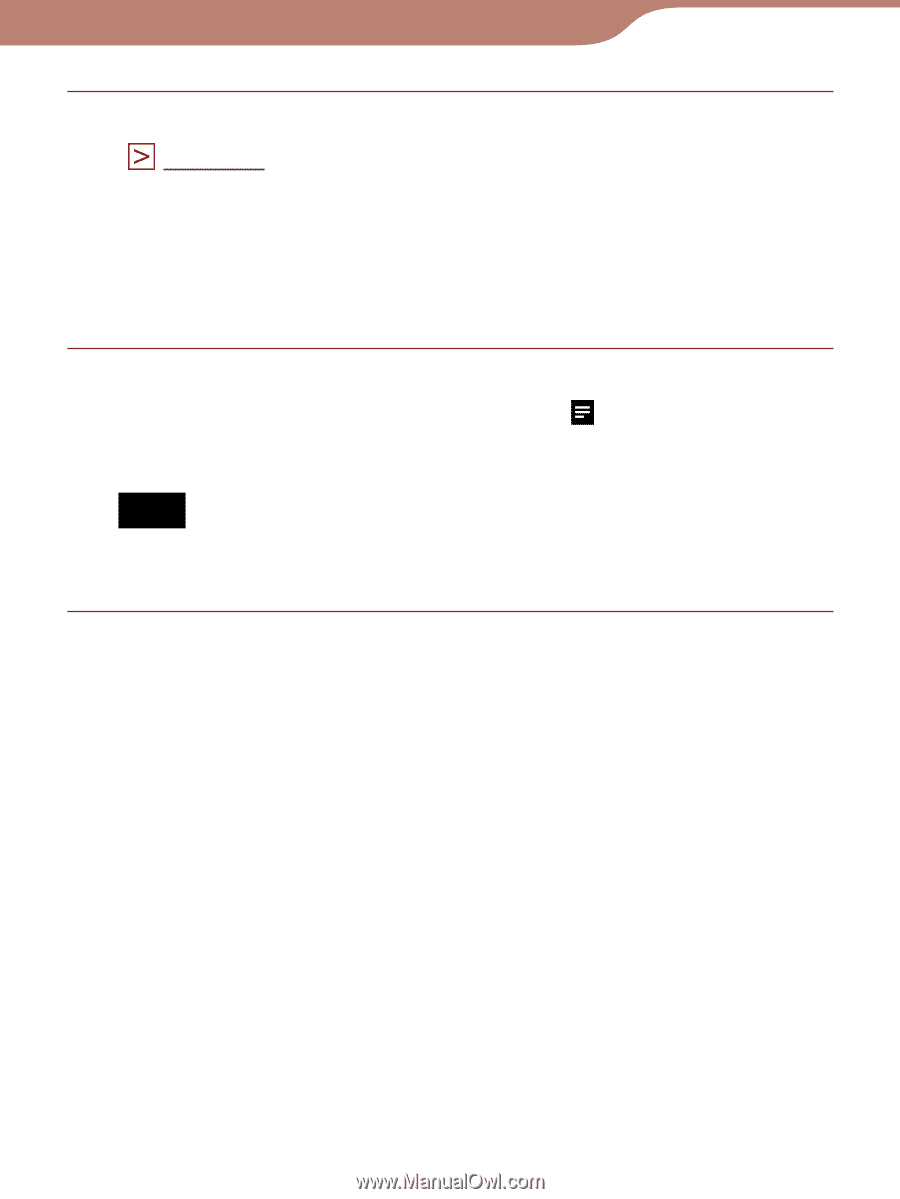
107
Reading Books
Enter your comment using the on-screen keyboard
(
page 65
).
Hints
Up to 2048 characters can be input in a comment.
The on-screen keyboard in the Comment editor has a “Return”
key. You can provide a line feed using this key.
Tap “Done” to save the comment.
The Comment editor is closed, and
is attached to the
bookmark or the highlight.
Note
Make sure to tap “Done” when you wish to save the comment.
If you tap
, the confirmation screen appears.
Continued














