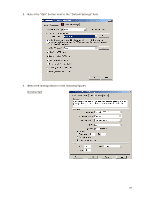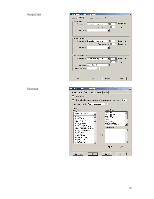Sony PRS950BC Creating PDFs User Guide - Page 35
Click Print.
 |
View all Sony PRS950BC manuals
Add to My Manuals
Save this manual to your list of manuals |
Page 35 highlights
Advanced Click "OK." The Print Preset that you have created will now be available as a setting in the InDesign Print menu. 9. To generate your PDF, select File ΠPrint. In the Print dialog, select "SonyPrintPreset" as the Print Preset. All fields will be populated with the settings from your Print Preset. Click "Print." 35

35
Advanced
Click “OK.” The Print Preset that you have created will now be available as a setting in
the InDesign Print menu.
9.
To generate your PDF, select File
Print.
In the Print dialog, select “SonyPrintPreset” as the Print Preset.
All fields will be populated with the settings from your Print Preset.
Click “Print.”