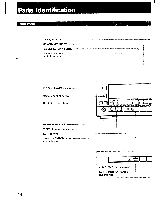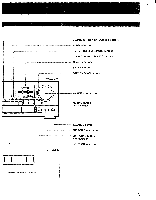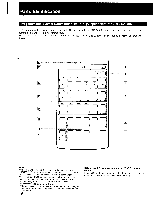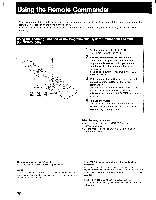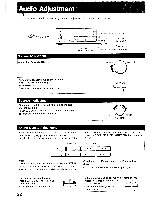Sony STR-AV900 Operating Instructions - Page 18
Remote, Commander, RM-U80, supplied, STR-AV900
 |
View all Sony STR-AV900 manuals
Add to My Manuals
Save this manual to your list of manuals |
Page 18 highlights
Parts Identification Remote Commander RM-U80 (supplied with STR-AV900) Ii = Li 2 r31 10.- • 144 CD 4 ( ) 0000 5 12 0 0 0 6 ( 1 1( ) • II • 13 8 Li 0 14 9 10 15 11 Notes • When the CONTROL S OUT connector is connected to the CONTROL S IN connector of each equipment, you can control the connected equipment using this remote commander. • SHUFFLE and PGM modes of some CD players cannot be cleared by this remote commander. In such case, clear the modes using the CD player itself or with the remote commander supplied with the CD player. • When the system is in the LINK ON state, those index categories under which no broadcasting stations have been preset cannot be selected. 18 Note on the • (recording) button under 17 I VTR operation buttons If your VCR is of such type as pressing • puts it in REC PAUSE mode, first press • on this commander and then II.