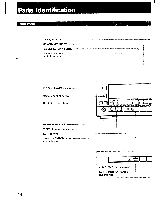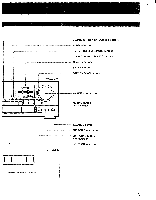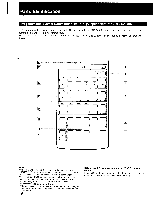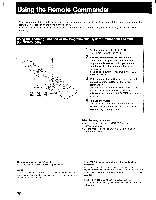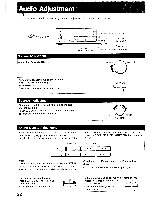Sony STR-AV900 Operating Instructions - Page 19
on/off
 |
View all Sony STR-AV900 manuals
Add to My Manuals
Save this manual to your list of manuals |
Page 19 highlights
4' 1 POWER ON/OFF buttons TV: Turns on/off the TV. VTR: Turns on/off the VCR 1 or 2. AUDIO: Turns on/off the receiver. 2 SYSTEM POWER OFF button Turns off the receiver, TV, VCR 1 and 2. F3- {TAPE and VTR selector TAPE A: Selects the tape in a single-deck unit or the tape in the "A" deck of a double-deck unit. TABE B: Selects the tape in the "B" deck of a double-deck unit. VTR1/2: if your VCR has a command mode selector, set this switch to the same position as that of the command mode selector. If not, set this switch to VTR1. Notice: The TAPE A/B selector is usable for TC-WR950. If you use another double deck with "control-S", you can operate one side of the deck. 141PHONO buttons START: Starts record play. STOP: Stops record play. 151CD player operation buttons IN-: Starts play. • : Stops play. +4/04.i: AMS (Automatic Music Sensor) D. SELECT: Effective only when the connected CD player is equipped with a disc changer. REPEAT: Repeat play SHUFFLE: Shuffle play PGM: Program play 6 TAPE deck operation buttons -44: Reverse fast winding : Reverse play ► : Forward play II.I.: Forward fast winding ▪ Stop II: Pause •: Recording (While you press 0, press -4or Q: Record muting 7 VTR operation buttons 44 : Rewind N.: Play 44: Fast forward TV/VTR: Select the output signal from the VCR, either a TV signal or VCR programs. IN: Stop II: Pause •: Recording (While you press 0, press ) 181SURROUND ON/OFF button VOLUME control buttons 110 MUTING button 11 TUNER PRESET buttons +: Selects a higher preset channel number. - : Selects a lower preset channel number. 12 FUNCTION selectors 131Music Index select buttons +: Each time you press this button, a different Music Index is selected in the following order: F.- OPTION 2 -.ROCK -.JAZZ --.- POPS I-OPTION 1-0--COUNTRY-0-CLASSIC-4-TALK - : A different Music Index is selected in the order reverse to "+". 14 TV operation buttons TV CH: Channel select buttons TV VOL: Volume control buttons WVTR CH: VCR channel select buttons 19