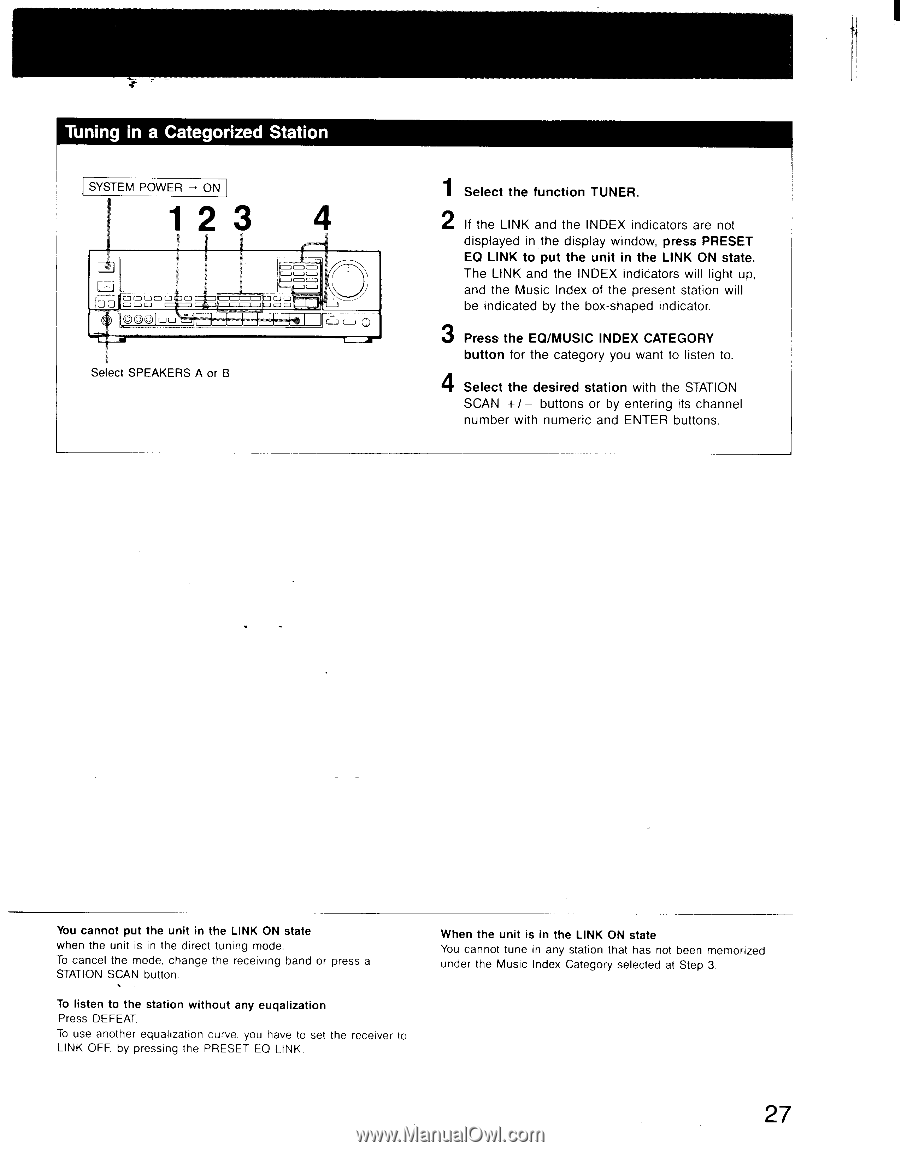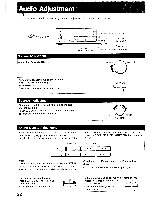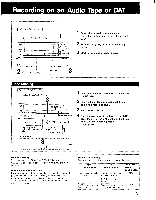Sony STR-AV900 Operating Instructions - Page 27
Tuning, Categorized, Station
 |
View all Sony STR-AV900 manuals
Add to My Manuals
Save this manual to your list of manuals |
Page 27 highlights
4, Tuning in a Categorized Station SYSTEM POWER ON 12 3 r 1J U CDLDLJEDLJ CL) UL] ©00 = 00 J 1_, Ci Select SPEAKERS A or B 1 Select the function TUNER. 2 If the LINK and the INDEX indicators are not displayed in the display window, press PRESET EQ LINK to put the unit in the LINK ON state. The LINK and the INDEX indiCators will light up, and the Music Index of the present station will be indicated by the box-shaped indicator. 3 Press the EQ/MUSIC INDEX CATEGORY button for the category you want to listen to. 4 Select the desired station with the STATION SCAN +1- buttons or by entering its channel number with numeric and ENTER buttons. You cannot put the unit in the LINK ON state when the unit is in the direct tuning mode. To cancel the mode, change the receiving band or press a STATION SCAN button. To listen to the station without any eugalization Press DEFEAT. To use another equalization curve, you have to set the receiver to LINK OFF, by pressing the PRESET EQ LINK. When the unit is in the LINK ON state You cannot tune in any station that has not been memorized under the Music Index Category selected at Step 3. 27