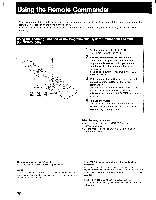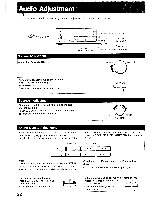Sony STR-AV900 Operating Instructions - Page 25
Tuning, Preset, Stations, Station
 |
View all Sony STR-AV900 manuals
Add to My Manuals
Save this manual to your list of manuals |
Page 25 highlights
Tuning in Preset Stations - Station Scan Tuning SYSTEM POWER ON 1 2 L ;J 0 0 0 0 0 ft- ,r C1.1-0 !-) 0 Select SPEAKERS A or B Method A 1 Select the function TUNER. 2 Select FM or AM. 3 Select the desired preset station by the STATION SCAN + or - button. • Each time you press STATION SCAN + (or -), a preset station of next higher (or lower) channel number is tuned in. • If you keep pressing + (or -), preset stations are successively tuned in in the increasing (or decreasing) order of channel number. Release the button when the desired station is tuned in. • Scanning of the preset stations takes place cyclically from AM to FM and vice versa. SYSTEM POWER - ON 1 2 34 L I0 0 L. 0000000 0001 0001= 00 0700 0 O r[0] Select SPEAKERS A or B Method B 1 Select the function TUNER. 2 Select FM or AM. 3 Enter the channel number of the desired preset station by using numeric buttons. 4 Establish the channel number entry by pressing the ENTER button. Notes_on Method A • When the receiver is in the LINK OFF state, all preset stations can be scanned. • When the receiver is in the LINK ON state, only those preset stations which belong to the music index category that is displayed at present. • For LINK ON/OFF selection, use the PRESET EQ LINK button. (For details, see "Using the Graphic Equalizer, ' page 28.) 25