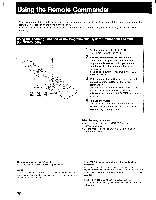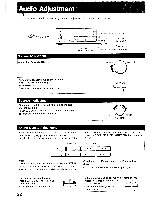Sony STR-AV900 Operating Instructions - Page 24
Receiving, Radio, Broadcast, Programs
 |
View all Sony STR-AV900 manuals
Add to My Manuals
Save this manual to your list of manuals |
Page 24 highlights
Receiving Radio Broadcast Programs Presetting Broadcast Stations - Auto-preset SYSTEM POWER ON I TUNING LEVEL 12 3 LA , Li Ez= _1 7 -1 Select SPEAKERS A or B 1 Select the function TUNER. 2 Select FM or AM. 3 Press TUNING SEARCH. Frequency search starts from the minimum frequency of the selected band. Each time a station is caught, its frequency is automatically memorized (that is, the station is preset). When this operation is complete, the last memorized station is tuned in. Selecting the signal level of the station to be preset You can select "high" or "low" as the FM tuning level by FM TUNING LEVEL. Each time you press this button, the characters HIGH or LOW are displayed in the display window. HIGH: The frequencies of strong signal stations only will be memorized. LOW: The frequencies of all receivable stations will be memorized. How many stations have been preset? The total number of preset stations are displayed in the PRESET CH area of the display window. However, if more than 99 stations have been preset, " - -" is displayed instead of the number. Music index automatically assigned to the stations preset by search operation All stations preset by search operation are memorized under category OPTION-2. For the procedure of assigning the desired index to any preset station, refer to "Categorizing Preset Stations by Music Index," page 26. 24