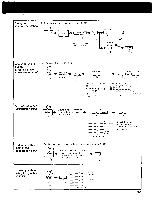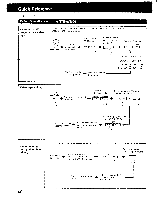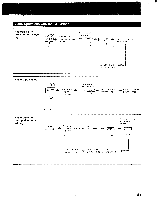Sony STR-AV900 Operating Instructions - Page 40
Video, Operations, STR-AV1000
 |
View all Sony STR-AV900 manuals
Add to My Manuals
Save this manual to your list of manuals |
Page 40 highlights
Quick Reference Video Operations with the STR-AV1000 Recording a TV program on a video tape Ex.) When the VHF antenna or CATV cable is connected to the TV tuner or VCR connected to the VIDEO 2 inputs. SYSTEM POWER Turn on the equipment + to be used. If the AUDIO indicator is lit VIDEO EIDIT,,,up,0I + Select the input video source for monitor TV. r VIDEO 2'CDV I Make 20-1 appear. EDIT VIDEJ I AUDIO I Set VCR 1 to the recording mode. Select the desired .0 TV program. MISNETOH VIDEO EDIT VIDEO- C VIDEO- 3.. I i/T I Video tape editing EON SYSTEM POWER • _Ain. Turn on the equipment "IV to be used. J If the AUDIO indicator is lit EDIT VIDEO LLioicij Select the monitor TV input video signal source. [VIDEO 2LC2j or VIDE 3I Set VCR 1 to the recording mode. Select the playback-side VCR (20-1 or 30-1) Set the playback-side 4. VCR to the playback mode. EDIT VIDEO AUDIO 1 Audio dubbing during video tape editing At the desired point, Start video adb, tape editing. r" set the playback-side VCR and VCR 1 to pause. EDIT VIDEO AUDIO J Select the desired audio program source. CD 40 4. Start the audio program source. Release pause on both playback-side VCR and VCR 1.