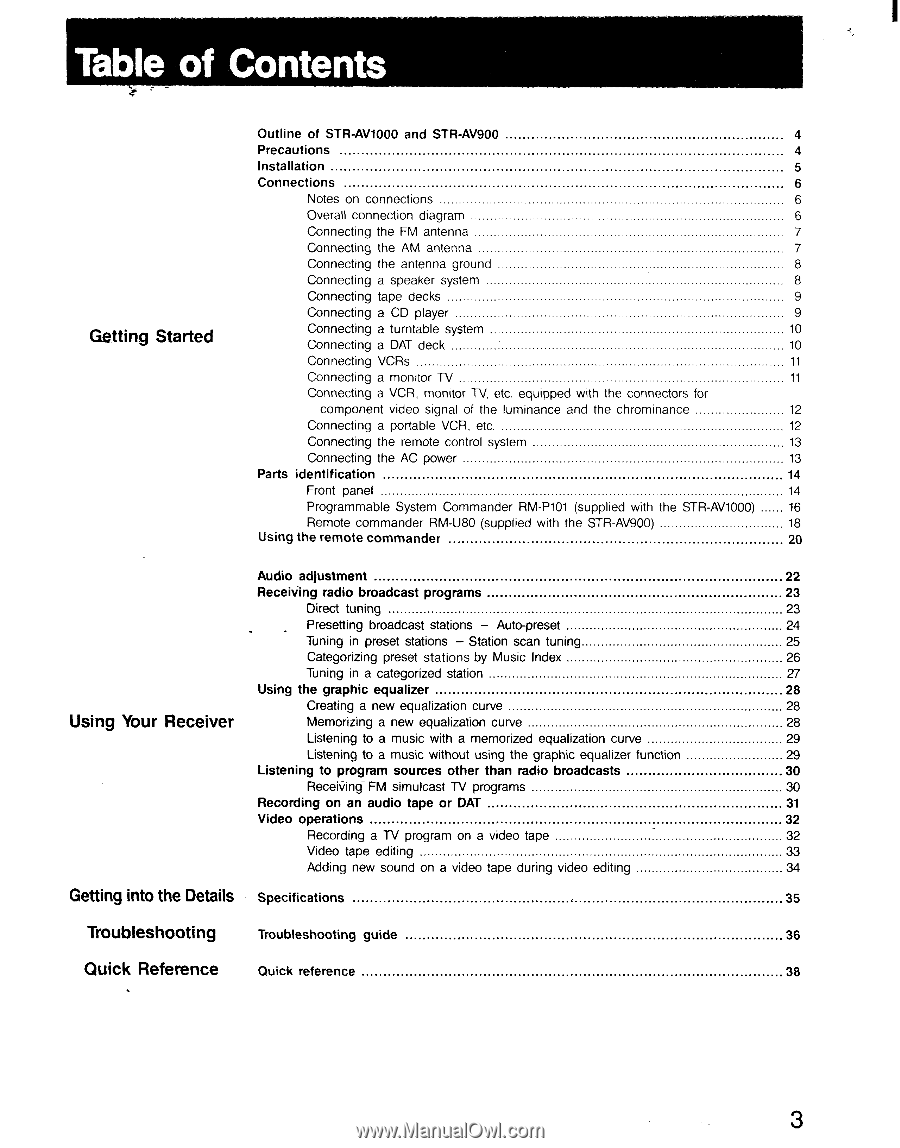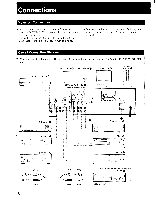Sony STR-AV900 Operating Instructions - Page 3
Table, Contents - str receiver
 |
View all Sony STR-AV900 manuals
Add to My Manuals
Save this manual to your list of manuals |
Page 3 highlights
Table of Contents Getting Started Outline of STR-AV1000 and STR-AV900 4 Precautions 4 Installation 5 Connections 6 Notes on connections 6 Overall connection diagram 6 Connecting the FM antenna 7 Connecting the AM antenna 7 Connecting the antenna ground 8 Connecting a speaker system 8 Connecting tape decks 9 Connecting a CD player 9 Connecting a turntable system 10 Connecting a DAT deck 10 Connecting VCRs 11 Connecting a monitor TV 11 Connecting a VCR, monitor TV, etc. equipped with the connectors for component video signal of the luminance and the chrominance 12 Connecting a portable VCR, etc. 12 Connecting the remote control system 13 Connecting the AC power 13 Parts identification 14 Front panel 14 Programmable System Commander RM-P101 (supplied with the STR-AV1000) 16 Remote commander RM-U80 (supplied with the STR-AV900) 18 Using the remote commander 20 Audio adjustment 22 ReceiVing radio broadcast programs 23 Direct tuning 23 Presetting broadcast stations - Auto-preset 24 Tuning in preset stations - Station scan tuning 25 Categorizing preset stations by Music Index 26 Tuning in a categorized station 27 Using the graphic equalizer 28 Creating a new equalization curve 28 Using Your Receiver Memorizing a new equalization curve 28 Listening to a music with a memorized equalization curve 29 Listening to a music without using the graphic equalizer function 29 Listening to program sources other than radio broadcasts 30 ReceiVing FM simulcast TV programs 30 Recording on an audio tape or DAT 31 Video operations 32 Recording a TV program on a video tape 32 Video tape editing 33 Adding new sound on a video tape during video editing 34 Getting into the Details Specifications 35 Troubleshooting Troubleshooting guide 36 Quick Reference Quick reference 38 3