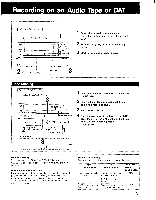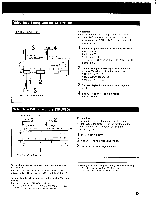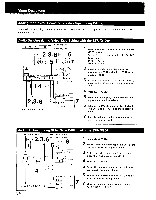Sony STR-AV900 Operating Instructions - Page 30
Radio, Broadcasts
 |
View all Sony STR-AV900 manuals
Add to My Manuals
Save this manual to your list of manuals |
Page 30 highlights
• than Radio Broadcasts SYSTEM POWER • ON ,,..F, L.) LJ o 0 LOOO-;,,o o ,Olt - . "-_, i___, ,' 1 - a Select SPEAKERS A or B Turntable system CD player Tape deck DAT 2 VCR C DV player 1 Select the program source. Phono record Compact disc DAT programs Taped Programs Video programs FUNCTION selector to be pressed PHONO CD DAT TAPE 1, TAPE 2 MONITOR VIDEO 1, VIDEO 2/CDV, VIDEO 3 (STR-AV1000) 2 Start the selected program. 3 Adjust the volume. Receiving FM Simulcast TV Programs SYSTEM POWER - ON TV tuner or VCR Monitor TV 2 VIDEO 1 or VIDEO 2 IN 000 o U) 0 0 0 F-LD = V0=IS3 OOO op C/ 0 0 0 0 MONITOR VIDEO OUT O 1 Select VIDEO 1, VIDEO 2, or VIDEO 3 (STR-AV1000) according to video inputs connected to an equipment to which the VHF antenna is connected. 2 Turn on the TV. 3 Select the desired program on the TV tuner or the VCR. 4 Select TUNER and tune in the FM simulcast TV program on the Receiver. 5 Adjust the volume. 1 Select SPEAKERS A or B 45 30