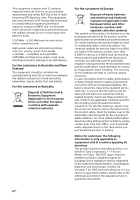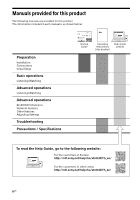Sony STR-DN1070 Operating Instructions
Sony STR-DN1070 Manual
 |
View all Sony STR-DN1070 manuals
Add to My Manuals
Save this manual to your list of manuals |
Sony STR-DN1070 manual content summary:
- Sony STR-DN1070 | Operating Instructions - Page 1
Multi Channel AV Receiver Operating Instructions STR-DN1070 - Sony STR-DN1070 | Operating Instructions - Page 2
the presence of important operating and maintenance (servicing) instructions in the literature accompanying the appliance. Important Safety Instructions 1) Read these instructions. 2) Keep these instructions. 3) Heed all warnings. 4) Follow all instructions. 5) Do not use this apparatus near water - Sony STR-DN1070 | Operating Instructions - Page 3
on a circuit different from that to which the receiver is connected. Consult the dealer or an experienced radio/TV technician for help. CAUTION You are cautioned that any changes or modifications not expressly approved in this manual could void your authority to operate this equipment. Properly - Sony STR-DN1070 | Operating Instructions - Page 4
damage to LE-LAN devices. For the customers in Australia and New Zealand This equipment should be installed and operated recycling of the materials will help to conserve natural resources. In Sony Belgium, bijkantoor van Sony Europe Limited, Da Vincilaan 7-D1, 1935 Zaventem, Belgium. For any service - Sony STR-DN1070 | Operating Instructions - Page 5
AV Receiver is intended for sound and video playback from connected devices, music streaming from an NFCcompatible smartphone or a BLUETOOTH device, and FM tuner. This system also supports network streaming and Screen mirroring. This equipment has been tested and found to comply with the limits set - Sony STR-DN1070 | Operating Instructions - Page 6
BLUETOOTH function Network features Other features Adjusting Settings Troubleshooting Precautions / Specifications Startup Guide Operating Instructions (this booklet) Help Guide (online) To read the Help Guide, go to the following website: For the customers in Europe http://rd1.sony.net/help - Sony STR-DN1070 | Operating Instructions - Page 7
You can also use the controls on the receiver if they have the same or similar names as those on the remote control. Some illustrations are presented as conceptual drawings, and may be different from the actual products. The items displayed on the TV screen may vary depending on the area. The - Sony STR-DN1070 | Operating Instructions - Page 8
are of their respective holders. In this manual, ™ and marks are not specified service icon. For details of the GPL, LGPL and other software licenses, please refer to [Software License Information] in [System Settings] of the [Setup sony.net/Products/Linux Please note that Sony cannot answer or respond - Sony STR-DN1070 | Operating Instructions - Page 9
34 Setting up the Receiver using the Easy Setup 34 Listening/Watching Enjoying Sound and Video 36 Enjoying Sound Effects 40 Listening to Audio with BLUETOOTH Headphones 44 Listening to an Internet music service (Google Cast 45 Additional Information Updating the Software 46 Troubleshooting 47 - Sony STR-DN1070 | Operating Instructions - Page 10
MIC jack (page 35) PHONES jack Connect headphones here. Power indicator Green: The receiver is turned on. Amber: The receiver is in standby mode, and you have set one of the following: [Control for HDMI], [Remote Start], [Bluetooth Standby]*, or [Quick Start/ Network Standby]** is - Sony STR-DN1070 | Operating Instructions - Page 11
" light up when the power for HDMI zone is on. A.P.M. The A.P.M. (Automatic Phase Matching) function is activated. You can only set the A.P.M. function in the D.C.A.C. (Digital Cinema Auto Calibration) function. UPDATE New software is available. Wireless LAN signal strength indicator Show the - Sony STR-DN1070 | Operating Instructions - Page 12
can start or stop playback of devices such as a CD player connected to the receiver by connecting an IR Blaster (not supplied) to the IR REMOTE OUT jack. Wireless LAN antenna LAN port SPEAKERS terminals ZONE 2 OUT jacks SUBWOOFER OUT jacks AUDIO IN jacks VIDEO IN/MONITOR OUT jacks FM - Sony STR-DN1070 | Operating Instructions - Page 13
MUSIC, FRONT SURROUND Selects a sound field. CUSTOM PRESET (1, 2) Saves and recalls various settings for the receiver. Press to select the custom preset setting(s). Press and hold to save the current settings to a preset. RX/TX Switches the [Bluetooth Mode] to [Receiver] or [Transmitter]. (Disabled - Sony STR-DN1070 | Operating Instructions - Page 14
HOME Displays the home menu on the TV screen. / (previous/next), (play/pause)**, (stop) Skip, play, pause, stop operation. PRESET +/- Selects preset stations or channels. (volume) +**/- Adjusts the volume level of all speakers at the same time. (muting) Turns off the sound temporarily. - Sony STR-DN1070 | Operating Instructions - Page 15
Preparation Preparation Installing Speakers You can connect up to 7 speakers and 2 subwoofers to this AV receiver. Place the speakers and subwoofers according to the speaker system of your preference. Location of each speaker Note When you connect only one surround back speaker (SB), place the - Sony STR-DN1070 | Operating Instructions - Page 16
on the ZONE 2 power. ** You can only set [Surround Back Speaker Assign] if the speaker pattern is set to a setting that does not have surround back and front high speakers. Connecting Speakers This receiver allows you to connect up to 7.1-channel system. The speaker layout diagram is a guide for - Sony STR-DN1070 | Operating Instructions - Page 17
Preparation Examples of speaker connections 5.1-channel speaker system 30˚ 100˚ - 120˚ Surround speakers Center speaker Subwoofer Monaural audio cable (not supplied) Speaker cable (not supplied) Front speakers 17GB - Sony STR-DN1070 | Operating Instructions - Page 18
back speakers* Monaural audio cable (not supplied) Speaker cable (not supplied) * If you connect only one surround back speaker, connect it to the L (+/-) terminals. After you have made the connection, set [Surround Back Speaker Assign] in [Speaker Settings] to [Off]. Front speakers 18GB - Sony STR-DN1070 | Operating Instructions - Page 19
high speakers 30˚ 100˚ - 120˚ Surround speakers Center speaker Subwoofer Front high speakers* Monaural audio cable (not supplied) Speaker cable (not supplied) * After you have made the connection, set [Surround Back Speaker Assign] in [Speaker Settings] to [Off]. Front speakers 19GB - Sony STR-DN1070 | Operating Instructions - Page 20
5.1-channel speaker system with Zone 2 speakers Main zone Zone 2 30˚ 100˚ - 120˚ Surround speakers Center speaker Subwoofer Speakers (Zone 2)* Monaural audio cable (not supplied) Speaker cable (not supplied) * You can only enable the SPEAKERS ZONE 2 terminals if you set [SURROUND BACK/ - Sony STR-DN1070 | Operating Instructions - Page 21
channel speaker system with Zone 2 and Zone 3 connections Main zone Zone 2 Zone 3 30˚ Speakers (Zone 3)** Center speaker Subwoofer Speakers (Zone 2)* Monaural audio cable (not supplied) Speaker cable (not supplied) * You can only enable the SPEAKERS ZONE 2 terminals if you set [SURROUND - Sony STR-DN1070 | Operating Instructions - Page 22
have been removed from the speakers to avoid receiver malfunction. After you have made the connection, set [Surround Back Speaker Assign] in [Speaker Settings] to [Bi-Amp]. Note You can only set [Surround Back Speaker Assign] if the speaker pattern is set to a setting that does not have surround - Sony STR-DN1070 | Operating Instructions - Page 23
the connection, set [Surround Back Speaker Assign] in [Speaker Settings] to [Front B]. You can select the front speaker system you want by using the SPEAKERS button on the receiver (page 36). Note You can only set [Surround Back Speaker Assign] if the speaker pattern is set to a setting that does - Sony STR-DN1070 | Operating Instructions - Page 24
4K TV connection, visit the Help Guide. Notes on connection Before connecting cables, be sure to disconnect the AC power cord (mains lead). Connect a TV monitor or a projector to the HDMI OUT A (TV), HDMI OUT B/HDMI ZONE or MONITOR OUT jack on the receiver. Sony recommends that you use an HDMI - Sony STR-DN1070 | Operating Instructions - Page 25
Preparation Connecting a TV incompatible with the Audio Return Channel (ARC) function via an HDMI connection It is not necessary to connect all the cables. HDMI connection for audio/video signals is required. Audio signals or - Sony STR-DN1070 | Operating Instructions - Page 26
audio from the speakers connected to the receiver while the receiver sends audio and video signals to the TV. Audio/Video signals HDMI cable (not supplied) Note For this connection, you need to turn the Control for HDMI function on. Press HOME, then select [Setup] - [HDMI Settings] - [Control for - Sony STR-DN1070 | Operating Instructions - Page 27
Preparation Connecting a TV without HDMI jacks It is not necessary to connect all the cables. Connections for video signals are required. Video signals Audio signals or Video cable (not supplied) Audio cable (not supplied) Optical digital cable (not supplied) Recommended connection - Sony STR-DN1070 | Operating Instructions - Page 28
by HDCP 2.2, such as 4K content, connect these HDMI jacks to HDCP 2.2-compatible HDMI jacks on the TV and player. Refer to the operating instructions of the connected device for details. Rear Audio/Video signals Super Audio CD player or CD player Audio/Video signals Blu-ray Disc™ player, DVD - Sony STR-DN1070 | Operating Instructions - Page 29
is an example. You can connect each HDMI device to any HDMI input. The BD/DVD and SA-CD/CD inputs have better sound quality. When you need a higher sound quality, connect your device to these jacks and select them as the input. The image quality depends on the connecting jack. We - Sony STR-DN1070 | Operating Instructions - Page 30
Connecting devices with jacks other than HDMI jacks Before connecting cables, be sure to disconnect the AC power cord (mains lead). Cable box or satellite box Audio signals Video signals VCR, DVD recorder, camcorder, video game Audio signals Video signals or Audio signals Super Audio CD player, - Sony STR-DN1070 | Operating Instructions - Page 31
audio signals from [USB], [Bluetooth] (only when in [Receiver] mode), [Home Network], [Music Services], [FM TUNER] and audio signals input from AUDIO IN jacks are output to the Zone 2 speakers. External digital input from OPTICAL IN, COAXIAL IN, HDMI IN jacks and Screen mirroring cannot be output - Sony STR-DN1070 | Operating Instructions - Page 32
disconnect the AC power cord (mains lead). Main zone HDMI zone Speaker TV Speaker Audio/Video signals Amplifier/ Receiver HDMI cable (not supplied) Note To use this connection, set [HDMI Out B Mode] in the [HDMI Settings] menu to [Zone]. Recommended connection Alternative connection 32GB - Sony STR-DN1070 | Operating Instructions - Page 33
Broadband router Server Internet LAN cable (not supplied) When using wireless LAN connection Internet Connecting to a network Select the method based on of a home network with the receiver and a server. When using wired LAN connection Connect your receiver to the network using a LAN cable - Sony STR-DN1070 | Operating Instructions - Page 34
Setup screen manually, you can display it by pressing HOME, then select [Setup] - [Easy Setup]. Setup Easy Setup Restarts Easy Setup to configure basic settings. Follow the on-screen instructions. Speaker Settings Audio Settings Screen Settings HDMI Settings Input Settings Network Settings Bluetooth - Sony STR-DN1070 | Operating Instructions - Page 35
. Auto Calibration Before you perform Auto Calibration Disconnect the headphones. Remove any obstacles between the calibration microphone and the speakers. Auto Calibration is not available when [Bluetooth Mode] is set to [Transmitter]. For accurate measurement, make sure the environment - Sony STR-DN1070 | Operating Instructions - Page 36
Assign] in [Speaker Settings]. Note This setting is not available when headphones are connected. Playing AV devices 1 Turn the TV on, and then switch the input of the TV to the input to which the receiver is connected. 2 Press HOME. The home menu is displayed on the TV screen. Depending on the - Sony STR-DN1070 | Operating Instructions - Page 37
instructions of the TV. Enjoying sound from speakers located in other rooms (Zone 2/ Zone 3) 1 Connect the speakers located in Zone 2/Zone 3 (page 20, 21). 2 Turn on the receiver. 3 (For Zone 2 only) Set the priority for speaker terminals. Press HOME, then select [Setup] - [Speaker Settings - Sony STR-DN1070 | Operating Instructions - Page 38
step 5. Enjoying sound from speakers located in other rooms using another amplifier (Zone 2) 1 Connect another amplifier located in Zone 2 (page 31). 2 Turn on the receiver in main zone and the amplifier in Zone 2. 3 Set the volume control for Zone 2. Press HOME, then select [Setup] - [Zone Settings - Sony STR-DN1070 | Operating Instructions - Page 39
on TV screen or display panel. For details on the available inputs, refer "Available inputs for each zone" in Help Guide. For main zone You can select all input source from every device connected to the receiver in the main zone. Additionally, you can select a sound source received via BLUETOOTH - Sony STR-DN1070 | Operating Instructions - Page 40
sound field, visit the Help Guide. Note You cannot select sound effects when [Bluetooth Mode] is set to [Transmitter]. When listening with headphones, only the sound field for headphones appear. The sound fields for movie and music may not work, depending on the input or the speaker pattern - Sony STR-DN1070 | Operating Instructions - Page 41
Listening/Watching Relations between sound fields and speaker outputs The list below shows which speaker outputs sound when a certain sound field is selected. 2-channel contents Sound field Display panel 2ch Stereo 2CH/ MULTI Multi Channel Stereo Direct (Analog input) Direct (Others) HD- - Sony STR-DN1070 | Operating Instructions - Page 42
Multi-channel contents Sound field Display panel 2ch Stereo 2CH/ Multi Channel MULTI Stereo Direct HD-Digital Cinema Sound (Dynamic/ Theater/Studio) MOVIE Pro Logic II Movie Pro Logic IIx Movie Neo:6 Cinema Front Surround Audio Enhancer Concert Hall A Concert Hall B Concert Hall C Jazz - Sony STR-DN1070 | Operating Instructions - Page 43
or tablet device. We highly recommend this app for customers who use a TV manufactured by Sony with the receiver. For details, refer to "Registering Video & TV SideView device to the receiver" in Help Guide. Internet music services With the receiver connected to the Internet, you can listen - Sony STR-DN1070 | Operating Instructions - Page 44
you want. The sound is output from the BLUETOOTH headphones. No sound is output from the receiver. 6 Adjust the volume of the BLUETOOTH headphones. Volume control on the receiver and remote control only works for the BLUETOOTH headphones. Note The most recently connected BLUETOOTH device can be - Sony STR-DN1070 | Operating Instructions - Page 45
tap the Cast button to select "STR-DN1070". 5 Select music to listen to on your Google Cast-enabled app. The music is played on the receiver. Note Make sure the latest firmware is installed on the receiver. Some functions and services may not be supported in certain countries/regions. 45GB - Sony STR-DN1070 | Operating Instructions - Page 46
HOME. The home menu is displayed on the TV screen. 2 Select [Setup] - [System Settings]. 3 Select [Software Update]. 4 Select [Update via Internet] or [Update via USB Memory]. If you select [Update via USB Memory], please visit the following customer support website to download the latest software - Sony STR-DN1070 | Operating Instructions - Page 47
the 3D HDMI video format supported by the receiver, visit the Help Guide. Be sure to use a High Speed HDMI Cable with Ethernet. No 4K content appears on the TV screen. Depending on the TV or the video device, 4K content may not be displayed. Check the video capability and settings of your TV and - Sony STR-DN1070 | Operating Instructions - Page 48
is switched. If you are listening with BLUETOOTH headphones, check that the [Bluetooth Mode] is not set to [Receiver] or [Off]. No sound is output from the center speaker if you set the speaker pattern to a setting that does not have center speaker and playback a DSD multi-channel source. No - Sony STR-DN1070 | Operating Instructions - Page 49
setup again. For details on the settings of devices, refer to the operating instructions of the devices. Wireless networks are influenced by electromagnetic radiation emitted by microwave ovens and other devices. Move the receiver away from these devices. Cannot select the [Network Settings - Sony STR-DN1070 | Operating Instructions - Page 50
. On BLUETOOTH communication Supported BLUETOOTH version and profiles Profile refers to a standard set of functions for various BLUETOOTH product features. See "BLUETOOTH section" in "Specifications" (page 52) for the BLUETOOTH version and profiles supported by this receiver. Effective communication - Sony STR-DN1070 | Operating Instructions - Page 51
1) Measured under the following conditions: Area Power requirements USA, Canada Oceania, Europe 120 V AC, 60 Hz 230 V AC, 50 Hz 2) Reference power output for front, center, surround, surround back and front high speakers. Depending on the sound field settings and the source, there may be no - Sony STR-DN1070 | Operating Instructions - Page 52
ZONE 2 Voltage: 2 V/1 kilohm SUBWOOFER Voltage: 2 V/1 kilohm Equalizer Gain levels ±10 dB, 1 dB step 3) INPUT SHORT (with sound field VIDEO 1 supports 4K/60p 4:2:0 8 bit only Support HDCP 2.2, HDR, 3D, Deep Color (Deep Colour), ITU-R BT.2020, ARC iPhone/iPad/iPod section BLUETOOTH technology works - Sony STR-DN1070 | Operating Instructions - Page 53
) European models 0.4 W or less (When [Control for HDMI], [Standby Through], [Remote Start], [Bluetooth Standby], and all zone power are set to [Off].) Networked Standby (all wired network ports are connected, all wireless network ports are activated): 2.5 W Other models 0.4 W or less (When [Control - Sony STR-DN1070 | Operating Instructions - Page 54
depends might be interrupted or discontinued at the discretion of the suppliers (software suppliers, service suppliers, or SONY). SONY and such suppliers do not warrant that the SOFTWARE, network services, contents or other products will continue to be available, or will operate without interruption - Sony STR-DN1070 | Operating Instructions - Page 55
SONY has no control. USE OF THE CONTENT SERVICE REQUIRES AN INTERNET CONNECTION. THE CONTENT SERVICE MAY BE DISCONTINUED AT ANY TIME. INTERNET CONNECTIVITY AND THIRD PARTY SERVICES control, direct life support machines, or REQUIREMENTS OR THAT THEY WILL BE UPDATED, (B) THAT THE OPERATION OF ANY - Sony STR-DN1070 | Operating Instructions - Page 56
Nations Convention on Contracts for the International Sale of Goods shall not apply to this UPDATES OR BY ANY OTHER LEGALLY RECOGNIZABLE FORM OF NOTICE. If you do not agree to the amendment, you should promptly contact SONY for instructions. Your continued use of the SOFTWARE after the effective date - Sony STR-DN1070 | Operating Instructions - Page 57
- Sony STR-DN1070 | Operating Instructions - Page 58
- Sony STR-DN1070 | Operating Instructions - Page 59
- Sony STR-DN1070 | Operating Instructions - Page 60
©2016 Sony Corporation Printed in Malaysia 4-583-748-14(1)

STR-DN1070
Multi Channel
AV Receiver
Operating Instructions