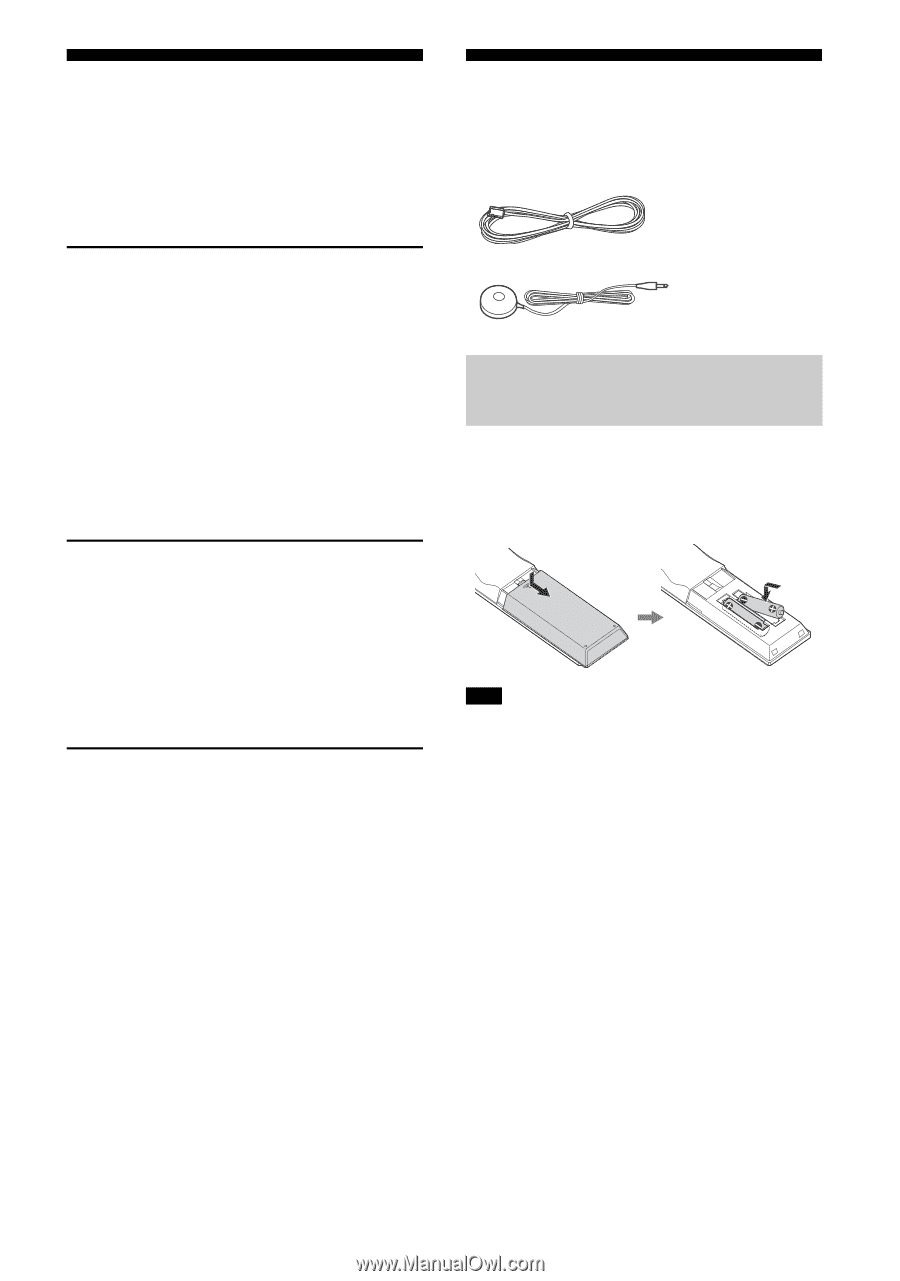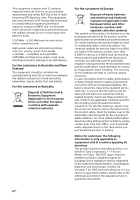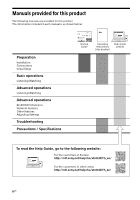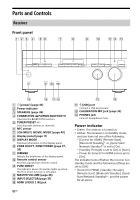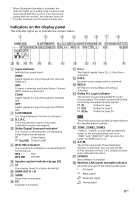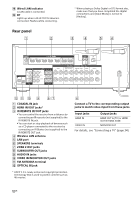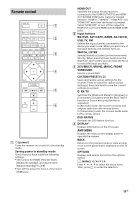Sony STR-DN1070 Operating Instructions - Page 9
Supplied Accessories, Preparation, Listening/Watching, Additional Information - bluetooth headphones
 |
View all Sony STR-DN1070 manuals
Add to My Manuals
Save this manual to your list of manuals |
Page 9 highlights
Table of Contents Manuals provided for this product 6 About These Operating Instructions 7 Supplied Accessories 9 Parts and Controls 10 Supplied Accessories Remote control (1) R03 (size AAA) batteries (2) FM wire antenna (aerial) (1) Preparation Installing Speakers 15 Connecting Speakers 16 Connecting a TV 24 Connecting Audio-Visual Devices 28 Connecting the Antenna (aerial 33 Connecting to a network 33 Connecting the AC Power Cord (mains lead 34 Setting up the Receiver using the Easy Setup 34 Listening/Watching Enjoying Sound and Video 36 Enjoying Sound Effects 40 Listening to Audio with BLUETOOTH Headphones 44 Listening to an Internet music service (Google Cast 45 Additional Information Updating the Software 46 Troubleshooting 47 Precautions 50 Specifications 51 END USER LICENSE AGREEMENT 54 Calibration microphone (1) Inserting batteries into the remote control Insert two R03 (size AAA) batteries (supplied) in the remote control. Make sure that the + and - ends are in the correct position when installing batteries. Note Do not leave the remote control in an extremely hot or humid place. Do not use a new battery with old ones. Do not mix manganese batteries and other kinds of batteries. Do not expose the remote control sensor to direct sunlight or lights. Doing so may cause a malfunction. If you do not intend to use the remote control for an extended period of time, remove the batteries to avoid possible damage from battery leakage and corrosion. When the receiver no longer responds to the remote control, replace both of the batteries with new ones. 9GB