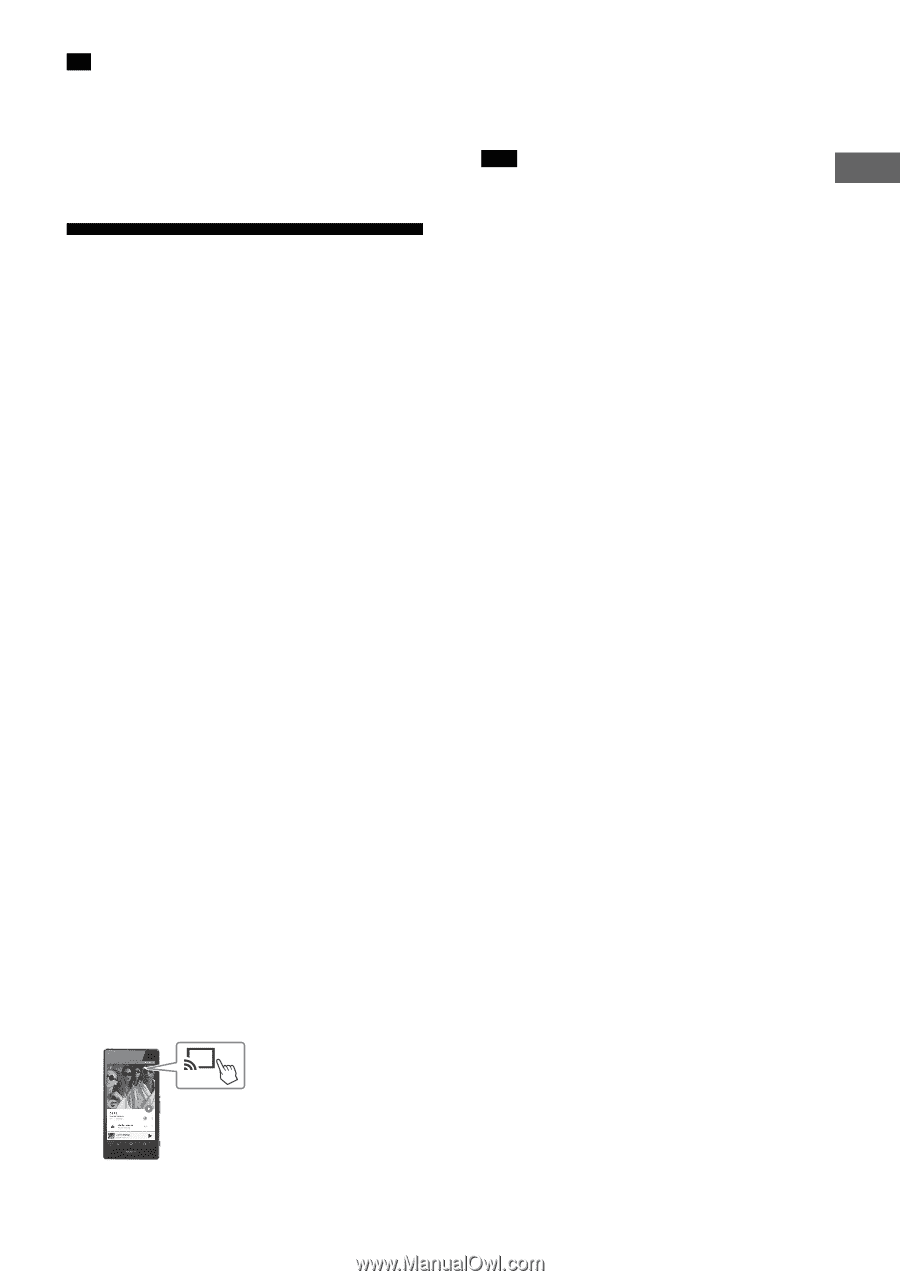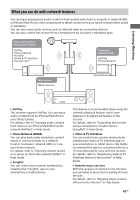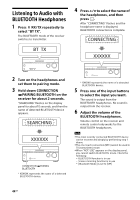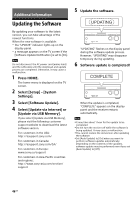Sony STR-DN1070 Operating Instructions - Page 45
Listening to an Internet music service (Google Cast), Launch the Google Cast - firmware
 |
View all Sony STR-DN1070 manuals
Add to My Manuals
Save this manual to your list of manuals |
Page 45 highlights
Listening/Watching Tip You can also switch the BLUETOOTH mode to transmitter mode by setting [Bluetooth Mode] to [Transmitter] in [Bluetooth Settings]. Then, select the headphones name from [Device List] in [Bluetooth Settings]. If you cannot find your headphone name in the list, select [Scan]. Listening to an Internet music service (Google Cast) By connecting the receiver to the Internet, you can enjoy various music services via Google Cast-enabled music app. 1 Download and install the free application SongPal on your smartphone/iPhone. 2 Connect the receiver and smartphone/iPhone to your Wi-Fi network. Connect the receiver and smartphone/ iPhone to the same SSID (network) of your router. 3 Launch SongPal, and download a Google Castenabled music app. Launch SongPal, then tap "STR-DN1070" "Settings" "Google Cast" "Learn how to cast". See the instructions, then find and install a Google Cast-enabled app on your smartphone/iPhone. 4 Launch the Google Cast- enabled app, then tap the Cast button to select "STR-DN1070". 5 Select music to listen to on your Google Cast-enabled app. The music is played on the receiver. Note Make sure the latest firmware is installed on the receiver. Some functions and services may not be supported in certain countries/regions. 45GB