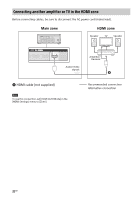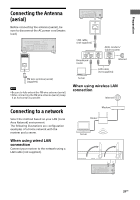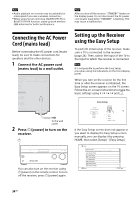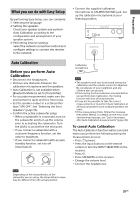Sony STR-DN1070 Operating Instructions - Page 36
Listening/Watching, Enjoying Sound and Video
 |
View all Sony STR-DN1070 manuals
Add to My Manuals
Save this manual to your list of manuals |
Page 36 highlights
Selecting the front speakers Be sure to use the buttons on the receiver to perform this operation. SPEAKERS Listening/Watching Enjoying Sound and Video Press SPEAKERS repeatedly. The indicators on the display panel shows which set of terminals are selected. SPA: Speakers connected to the SPEAKERS FRONT A terminals. SPB*: Speakers connected to the SPEAKERS SURROUND BACK/BI-AMP/FRONT HIGH/ FRONT B terminals. SPA+B*: Speakers connected to both the SPEAKERS FRONT A and SPEAKERS SURROUND BACK/BI-AMP/FRONT HIGH/ FRONT B terminals (parallel connection). (None): "SPK OFF" appears on the display panel. No audio signals are output from any speaker terminals. * To select "SPB" or "SPA+B", set the assignment for the SPEAKERS SURROUND BACK/BI-AMP/FRONT HIGH/FRONT B terminals to [Front B] by using [Surround Back Speaker Assign] in [Speaker Settings]. Note This setting is not available when headphones are connected. Playing AV devices 1 Turn the TV on, and then switch the input of the TV to the input to which the receiver is connected. 2 Press HOME. The home menu is displayed on the TV screen. Depending on the TV, the home menu may take some time to appear on the TV screen. Watch Listen Custom Preset Sound E ff e c t s Zone Controls Setup Watch Select the video source connected to the receiver. 3 Press / to select [Watch] or [Listen], then press . The menu item list appears on the TV screen. 4 Select the device you want to play. 5 Turn on the device and start playback. 6 Press +/- to adjust the volume. You can also use MASTER VOLUME on the receiver. 36GB