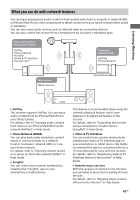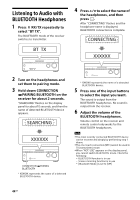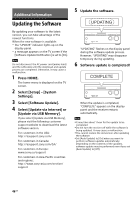Sony STR-DN1070 Operating Instructions - Page 44
Listening to Audio with BLUETOOTH Headphones, Hold down CONNECTION
 |
View all Sony STR-DN1070 manuals
Add to My Manuals
Save this manual to your list of manuals |
Page 44 highlights
Listening to Audio with BLUETOOTH Headphones 1 Press RX/TX repeatedly to select "BT TX". The BLUETOOTH mode of the receiver switches to transmitter. 4 Press / to select the name of the headphones, and then press . After "CONNECTING" flashes and the headphone name is displayed, BLUETOOTH connection is complete. 2 Turn on the headphones and set them to pairing mode. 3 Hold down CONNECTION PAIRING BLUETOOTH on the receiver for about 2 seconds. "SEARCHING" flashes on the display panel for about 10 seconds, and then the name of detected BLUETOOTH device appears. CONNECTION PAIRING BLUETOOTH * XXXXXX represents the name of a detected BLUETOOTH device. * XXXXXX represents the name of a detected BLUETOOTH device. 5 Press one of the input buttons to select the input you want. The sound is output from the BLUETOOTH headphones. No sound is output from the receiver. 6 Adjust the volume of the BLUETOOTH headphones. Volume control on the receiver and remote control only works for the BLUETOOTH headphones. Note The most recently connected BLUETOOTH device can be reconnected simply by performing step 1 above. The one-touch connection (NFC) cannot be used in TX (transmitter) mode. When "NOT. USE" appears on the display panel, you cannot switch BLUETOOTH mode. Check the following: BLUETOOTH function is in use Screen mirroring function is in use [Bluetooth Mode] is set to [Off] 44GB