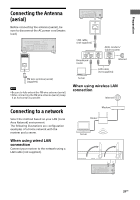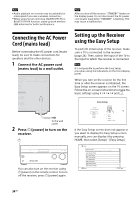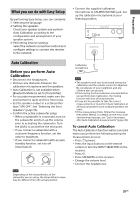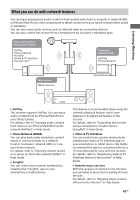Sony STR-DN1070 Operating Instructions - Page 38
To exit zone operation, Enjoying sound from speakers, located in other rooms using
 |
View all Sony STR-DN1070 manuals
Add to My Manuals
Save this manual to your list of manuals |
Page 38 highlights
Tip If you want to listen to the same sound as main zone in other zone, select [SOURCE]. 7 Start playback on the selected input device. 8 Select [Zone2 Volume] or [Zone3 Volume], then adjust the volume. You can also turn MASTER VOLUME on the receiver while "2. xxxx"* or "3. xxxx"* appears on the display panel. * "xxxx" is the input name. Tip You can operate the receiver without pointing the remote control toward the receiver if you connect an IR Blaster (not supplied) to the IR REMOTE jack. To exit zone operation Set [Zone2 Power] or [Zone3 Power] to [Off] in step 5. Enjoying sound from speakers located in other rooms using another amplifier (Zone 2) 1 Connect another amplifier located in Zone 2 (page 31). 2 Turn on the receiver in main zone and the amplifier in Zone 2. 3 Set the volume control for Zone 2. Press HOME, then select [Setup] - [Zone Settings] - [Zone2 Line Out] - [Variable] or [Fixed]. [Variable]: The volume for the ZONE 2 OUT jacks can be changed. Select this when using another amplifier that does not have volume control. [Fixed]: The volume for the ZONE 2 OUT jacks is fixed. Select this when using another amplifier with variable volume control. 4 Press HOME, then select [Zone Controls] - [Zone2] - [Zone2 Power] - [On]. You can also press ZONE SELECT on the receiver repeatedly to select "ZONE 2", then press ZONE POWER on the receiver. 5 Select [Zone2 Input], then select the source signals you want to output. You can also turn INPUT SELECTOR on the receiver while "2. xxxx"* appears on the display panel. * "xxxx" is the input name. Tip If you want to listen to the same sound as main zone in other zone, select [SOURCE]. 6 Start playback on the selected input device. 7 Adjust the volume. Adjust the volume using the amplifier in Zone 2. If you set [Zone2 Line Out] to [Variable] in step 3 above, select [Zone2 Volume] then adjust the volume. You can also turn MASTER VOLUME on the receiver while "2. xxxx"* appears on the display panel. * "xxxx" is the input name. Tip You can operate the receiver without pointing the remote control toward the receiver if you connect an IR Blaster (not supplied) to the IR REMOTE jack. To exit zone operation Set [Zone2 Power] to [Off] in step 4. 38GB