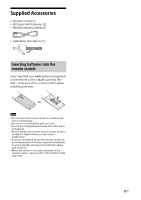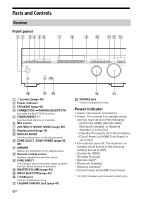Sony STR-DN1080 Operating Instructions - Page 16
Remote control, BD/DVD, SAT/CATV, GAME, SA-CD/CD
 |
View all Sony STR-DN1080 manuals
Add to My Manuals
Save this manual to your list of manuals |
Page 16 highlights
Remote control (power) Turns the receiver on or sets it to the standby mode. HDMI OUT Switches the output for two TVs connected to the HDMI OUT A (TV) and HDMI OUT B/HDMI ZONE jacks. When [HDMI Out B Mode] is set to [Main] in the [HDMI Settings] menu, output is toggled between "HDMI A", "HDMI B", "HDMI A+B" and "HDMI OFF" each time the button is pressed. When [HDMI Out B Mode] is set to [Zone], output is toggled between "HDMI A" and "HDMI OFF" each time the button is pressed. Select "HDMI OFF" to turn off the output for the HDMI OUT A (TV) and HDMI OUT B/HDMI ZONE jacks. Input buttons BD/DVD, SAT/CATV, GAME, SA-CD/CD, USB, TV, FM Selects the input channel connected to the device you want to use. When you press any of the input buttons, the receiver turns on. WATCH, LISTEN Allows you to display the Watch or Listen screen directly without the need to select it on the home menu. Press WATCH to display the Watch screen or LISTEN to display the Listen screen. Then press either WATCH or LISTEN to select the input you want to view. CUSTOM PRESET 1 Saves and recalls various settings for the receiver. Press to select the custom preset setting. Press and hold to save the current settings to a preset. MUSIC SERVICE If you have listened to music streamed from Spotify1), 2) on this receiver, press MUSIC SERVICE to play the same music from exactly the point it was left off. For details on operation, visit the Help Guide. BLUETOOTH RX/TX Switches the [Bluetooth Mode] to [Receiver] or [Transmitter]. In [Receiver] mode, the receiver receives and outputs audio from the player. In [Transmitter] mode, the receiver sends audio to BLUETOOTH headphones/speakers. FRONT SURROUND, 2CH/MULTI, MOVIE, MUSIC Selects a sound field. DSD NATIVE Activates the DSD Native function. DISPLAY Displays information on the TV screen. AMP MENU Displays the menu on the display panel to operate the receiver. BACK Returns to the previous menu or exits a menu or on-screen guide that is displayed on the TV screen. OPTIONS Displays the options menus. (enter), / / / Press , , , to select the menu items. Then, press to enter the selection. 16GB