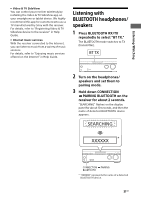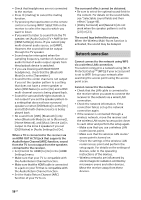Sony STR-DN1080 Operating Instructions - Page 51
Listening with BLUETOOTH headphones/ speakers, Press BLUETOOTH RX/TX
 |
View all Sony STR-DN1080 manuals
Add to My Manuals
Save this manual to your list of manuals |
Page 51 highlights
Listening/Watching Video & TV SideView You can control your receiver wirelessly by installing the Video & TV SideView app on your smartphone or tablet device. We highly recommend this app for customers who use a TV manufactured by Sony with the receiver. For details, refer to "Registering Video & TV SideView device to the receiver" in Help Guide. Internet music services With the receiver connected to the Internet, you can listen to music from a variety of music services. For details, refer to "Enjoying music services offered on the Internet" in Help Guide. Listening with BLUETOOTH headphones/ speakers 1 Press BLUETOOTH RX/TX repeatedly to select "BT TX." The BLUETOOTH mode switches to TX (transmitter). 2 Turn on the headphones/ speakers and set them to pairing mode. 3 Hold down CONNECTION PAIRING BLUETOOTH on the receiver for about 2 seconds. "SEARCHING" flashes on the display panel for about 10 seconds, and then the name of detected BLUETOOTH device appears. CONNECTION PAIRING BLUETOOTH * "XXXXXX" represents the name of a detected BLUETOOTH device. 51GB