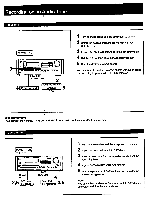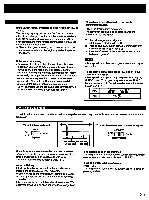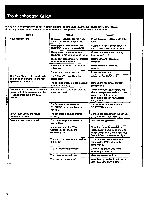Sony STR-GX90ES Operating Instructions / Mode d’emploi - Page 22
Recording
 |
View all Sony STR-GX90ES manuals
Add to My Manuals
Save this manual to your list of manuals |
Page 22 highlights
Recording on a VCR Recording TV Programs To record the picture and the sound of a TV program, proceed as follows: POWER ON 0:11 oI 0 • 00 • eee•e• . • to VIDEO 3 VIDEO IN/ AUDIO IN I 4 TV tuner or VCR 3 to VIDEO 1 VIDEO OUT/ AUDIO OUT 5 VCR 1 1 Turn on the receiver and the equipment to be used. 2 Press VIDEO 3 so that VIDEO MONITOR VIDEO 3 lights up. 3 Select VIDEO with REC OUT SELECTOR. 4 Select the desired program on the TV tuner or VCR 3. 5 Set the VCR 1 to the recording mode. You can listen to another audio program source without affecting the recording by pressing FUNCTION selector except VIDEO 1, 2, and 3. Note You cannot record on a VCR connected to VIDEO 3 inputs. r Audio signals i=: & Video signals • 22

Recording
on
a
VCR
Recording
TV
Programs
To
record
the
picture
and
the
sound
of
a
TV
program,
proceed
as
follows:
POWER
ON
0:11
oI
•
00
0
•
eee•e•
.
•
4
I
to
VIDEO
3
VIDEO
IN/
AUDIO
IN
TV
tuner
or
VCR
3
r
Audio
signals
i=:
&
Video
signals
to
VIDEO
1
VIDEO
OUT/
AUDIO
OUT
VCR
1
5
1
Turn
on
the
receiver
and
the
equipment
to
be
used.
2
Press
VIDEO
3
so
that
VIDEO
MONITOR
VIDEO
3
lights
up.
3
Select
VIDEO
with
REC
OUT
SELECTOR.
4
Select
the
desired
program
on
the
TV
tuner
or
VCR
3.
5
Set
the
VCR
1
to
the
recording
mode.
You
can
listen
to
another
audio
program
source
without
affecting
the
recording
by
pressing
FUNCTION
selector
except
VIDEO
1,
2,
and
3.
Note
You
cannot
record
on
a
VCR
connected
to
VIDEO
3
inputs.
•
22