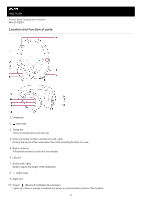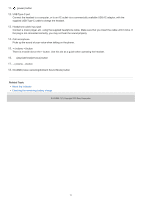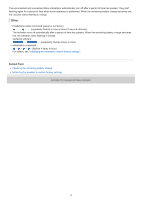Sony WH-CH720N Help Guide - Page 13
Other
 |
View all Sony WH-CH720N manuals
Add to My Manuals
Save this manual to your list of manuals |
Page 13 highlights
The unconnected and connected status indications automatically turn off after a period of time has passed. They start flashing again for a period of time when some operation is performed. When the remaining battery charge becomes low, the indicator starts flashing in orange. Other Headphone cable connected (power is turned on) repeatedly flashes in blue at about 5-second intervals) The indicator turns off automatically after a period of time has passed. When the remaining battery charge becomes low, the indicator starts flashing in orange. Updating software --- --- (repeatedly flashes slowly in blue) Initialization completed - - - - (flashes 4 times in blue) For details, see "Initializing the headset to restore factory settings". Related Topic Checking the remaining battery charge Initializing the headset to restore factory settings 5-045-500-11(1) Copyright 2023 Sony Corporation 13