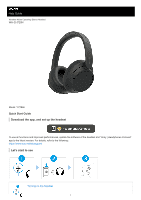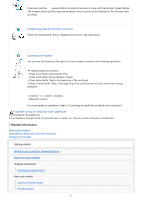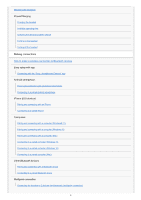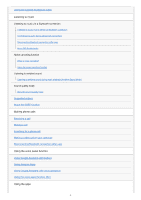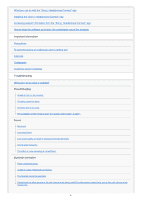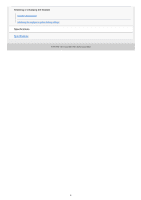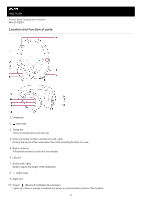Sony WH-CH720N Help Guide - Page 5
Important information, Troubleshooting
 |
View all Sony WH-CH720N manuals
Add to My Manuals
Save this manual to your list of manuals |
Page 5 highlights
What you can do with the "Sony | Headphones Connect" app Installing the "Sony | Headphones Connect" app Accessing support information from the "Sony | Headphones Connect" app How to keep the software up-to-date (for comfortable use of the headset) Important information Precautions To prevent burning or malfunction due to getting wet Licenses Trademarks Customer support websites Troubleshooting What can I do to solve a problem? Power/Charging Unable to turn on the headset. Charging cannot be done. Charging time is too long. The available operating time is short (the duration of the battery is short). Sound No sound Low sound level Low sound quality, or noise or unusual sound can be heard. Sound skips frequently. The effect of noise canceling is not sufficient. Bluetooth connection Pairing cannot be done. Unable to make a Bluetooth connection. The headset cannot be operated. Cannot hear the other person or the call volume is low during calls/The other person cannot hear you or their call volume is low during calls. 5