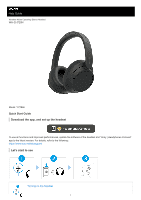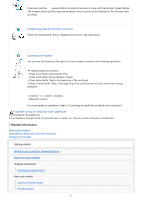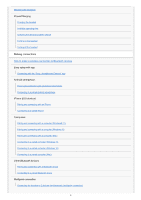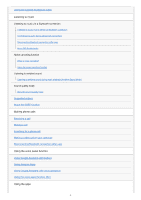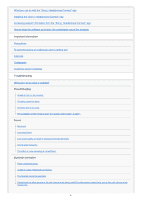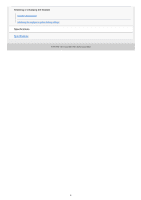Sony WH-CH720N Help Guide - Page 2
Related information
 |
View all Sony WH-CH720N manuals
Add to My Manuals
Save this manual to your list of manuals |
Page 2 highlights
Press and hold the (power) button for about 2 seconds or more until the indicator (blue) flashes. The headset enters pairing mode automatically when you turn on the headset for the first time after purchase. Establishing a BLUETOOTH® connection Follow the downloaded "Sony | Headphones Connect" app instructions. Operating the headset You can use the buttons on the right unit of the headset to perform the following operations. (play/next/previous) button Press once briefly while paused: Play Press once briefly during playback: Pause Press twice briefly: Skip to the beginning of the next track Press 3 times briefly: Skip to the beginning of the previous track (or the current track during playback) + (volume +)/ - (volume -) buttons Adjust the volume For more details on operations, refer to "Controlling the audio device (Bluetooth connection)". To prevent burning or malfunction due to getting wet The headset is not waterproof. If the headset is charged while it is wet with rain or sweat, etc., this can result in burnout or malfunction. Related information Wearing the headset Establishing a Bluetooth connection manually Charging the headset Getting started What you can do with the Bluetooth function About the voice guidance Supplied accessories Checking the package contents Parts and controls Location and function of parts About the indicator 2