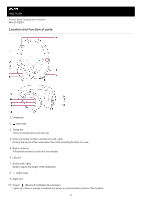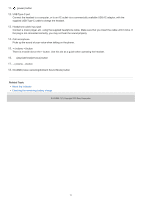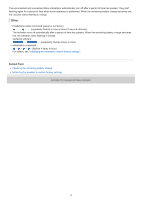Sony WH-CH720N Help Guide - Page 14
Wearing the headset
 |
View all Sony WH-CH720N manuals
Add to My Manuals
Save this manual to your list of manuals |
Page 14 highlights
Help Guide Wireless Noise Canceling Stereo Headset WH-CH720N Wearing the headset 1 Put the headset on your ears. 1. Check the left and right units of the headset. There is a tactile dot on the (left) mark side. A: Tactile dot 2. Extend the slider. Extend the slider to its full length before putting on the headset. 3. Put on the headset. Put on the headset with the earpads fitting snugly over your ears. 4. Adjust the length of the slider. Adjust the slider to a length where the headband touches the top of your head. 14

Help Guide
Wireless Noise Canceling Stereo Headset
WH-CH720N
Wearing the headset
Put the headset on your ears.
1
Check the left and right units of the headset.
There is a tactile dot on the
(left) mark side.
A:
Tactile dot
1.
Extend the slider.
Extend the slider to its full length before putting on the headset.
2.
Put on the headset.
Put on the headset with the earpads fitting snugly over your ears.
3.
Adjust the length of the slider.
Adjust the slider to a length where the headband touches the top of your head.
4.
14