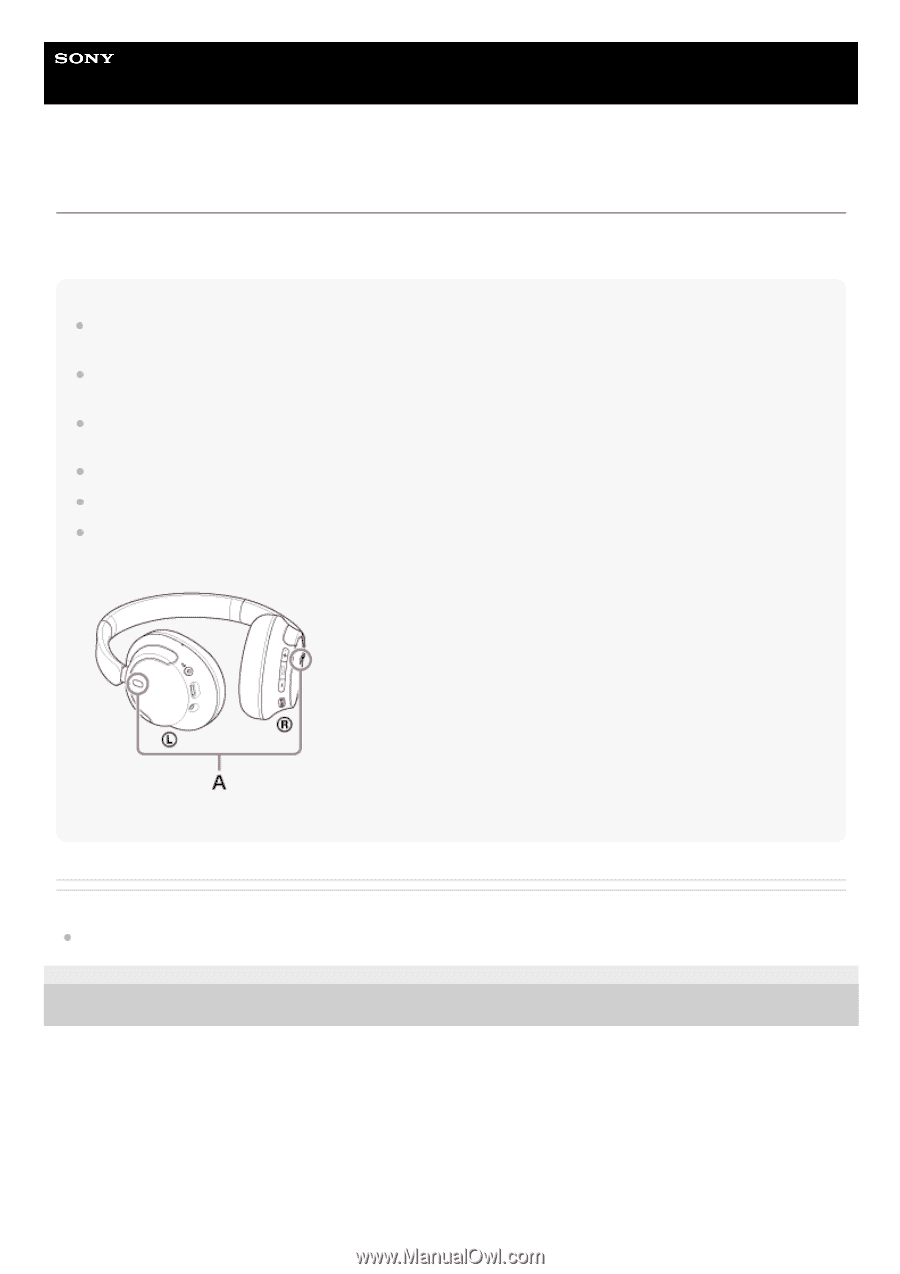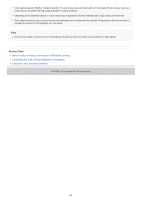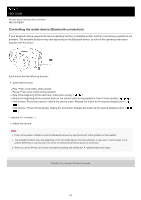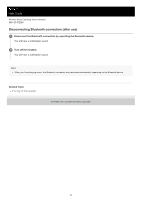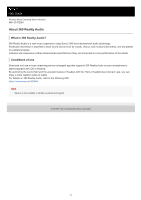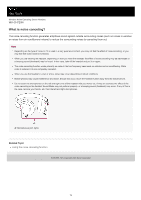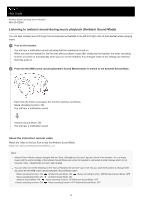Sony WH-CH720N Help Guide - Page 72
What is noise canceling?
 |
View all Sony WH-CH720N manuals
Add to My Manuals
Save this manual to your list of manuals |
Page 72 highlights
Help Guide Wireless Noise Canceling Stereo Headset WH-CH720N What is noise canceling? The noise canceling function generates antiphase sound against outside surrounding noises (such as noises in vehicles or noises from air conditioners indoors) to reduce the surrounding noises by canceling them out. Note Depending on the type of noise or if it is used in a very quiet environment, you may not feel the effect of noise canceling, or you may feel that some noise is increased. When you are wearing the headset, depending on how you wear the headset, the effect of noise canceling may be decreased or a beeping sound (feedback) may be heard. In this case, take off the headset and put it on again. The noise canceling function works primarily on noise in the low frequency band such as vehicles and air conditioning. While noise is reduced, it is not completely canceled. When you use the headset in a car or a bus, noise may occur depending on street conditions. Mobile phones may cause interference and noise. Should this occur, move the headset further away from the mobile phone. Do not cover the microphones on the left and right units of the headset with your hand, etc. If they are covered, the effect of the noise canceling or the Ambient Sound Mode may not perform properly, or a beeping sound (feedback) may occur. If any of this is the case, remove your hands, etc. from the left and right microphones. A: Microphones (left, right) Related Topic Using the noise canceling function 5-045-500-11(1) Copyright 2023 Sony Corporation 72