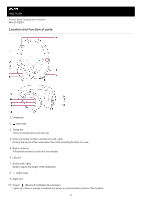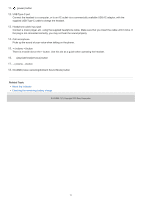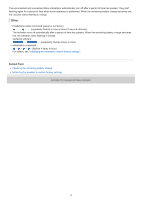Sony WH-CH720N Help Guide - Page 15
resulting in discomfort or a weak noise canceling effect.
 |
View all Sony WH-CH720N manuals
Add to My Manuals
Save this manual to your list of manuals |
Page 15 highlights
5. Adjust the orientation of the units. Adjust the orientation of the left and right units so that the earpads fit snugly all around your ears. If you put on the headset without adjusting the slider, the headset may not be positioned properly on your head, resulting in discomfort or a weak noise canceling effect. 5-045-500-11(1) Copyright 2023 Sony Corporation 15

5-045-500-11(1) Copyright 2023 Sony Corporation
Adjust the orientation of the units.
Adjust the orientation of the left and right units so that the earpads fit snugly all around your ears.
If you put on the headset without adjusting the slider, the headset may not be positioned properly on your head,
resulting in discomfort or a weak noise canceling effect.
5.
15