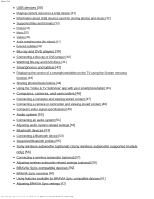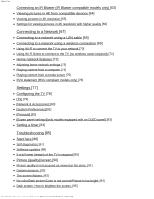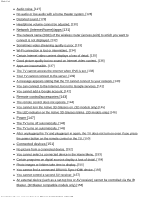Sony XBR-77A1E Help Guide Printable PDF - Page 5
Network Internet/home/apps, Remote control/accessories, Power, Connected devices, BRAVIA Sync HDMI
 |
View all Sony XBR-77A1E manuals
Add to My Manuals
Save this manual to your list of manuals |
Page 5 highlights
Help Guide Audio noise. [127] No audio or low audio with a home theater system. [128] Distorted sound. [129] Headphone volume cannot be adjusted. [130] Network (Internet/home)/apps [131] The network name (SSID) of the wireless router (access point) to which you want to connect is not displayed. [132] Sometimes video streaming quality is poor. [133] Wi-Fi connection is lost or intermittent. [134] Certain Internet video content displays a loss of detail. [135] Good picture quality but no sound on Internet video content. [136] Apps are inaccessible. [137] The TV cannot access the Internet when IPv6 is set. [138] Your TV cannot connect to the server. [139] A message appears stating that the TV cannot connect to your network. [140] You can connect to the Internet, but not to Google services. [141] You cannot add a Google account. [142] Remote control/accessories [143] The remote control does not operate. [144] You cannot turn the Active 3D Glasses on. (3D models only) [145] The LED indicator on the Active 3D Glasses blinks. (3D models only) [146] Power [147] The TV turns off automatically. [148] The TV turns on automatically. [149] After unplugging the TV and plugging it in again, the TV does not turn on even if you press the power button on the remote control or the TV. [150] Connected devices [151] No picture from a connected device. [152] You cannot select a connected device in the Home Menu. [153] Certain programs on digital sources display a loss of detail. [154] Photo images or folders take time to display. [155] You cannot find a connected BRAVIA Sync HDMI device. [156] You cannot control a second AV receiver. [157] An external device (such as a set-top box or AV receiver) cannot be controlled via the IR Blaster. (IR Blaster compatible models only) [158] http://helpguide.sony.net/tv/eusltn1/v1/en-003/print.html[4/10/2017 1:08:24 PM]