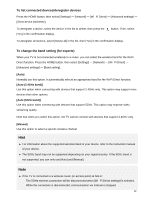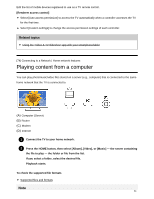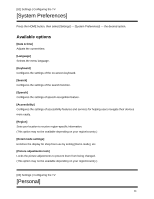Sony XBR-77A1E Help Guide Printable PDF - Page 77
Settings, Configuring the TV, [TV], Available options
 |
View all Sony XBR-77A1E manuals
Add to My Manuals
Save this manual to your list of manuals |
Page 77 highlights
Your TV is equipped with RVU technology which may allow it to connect to compatible satellite receivers over your home network without the need for a dedicated box. Contact your satellite provider for additional information. [77] Settings Configuring the TV Setting a timer [78] Settings Configuring the TV [TV] [Network & Accessories] [System Preferences] [Personal] [Expert panel settings](only models equipped with an OLED panel) [79] Settings | Configuring the TV [TV] Press the HOME button, then select [Settings] - [TV] - the desired option. Available options [Channels] Configures the settings related to receiving broadcast programming. [External inputs] Configures the settings of the external inputs and BRAVIA Sync. [Picture & Display] Adjusts the picture and screen display settings such as screen brightness. 66