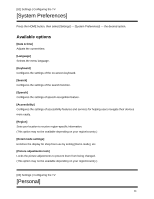Sony XBR-77A1E Help Guide Printable PDF - Page 81
Setting a timer, Troubleshooting, To set the on timer
 |
View all Sony XBR-77A1E manuals
Add to My Manuals
Save this manual to your list of manuals |
Page 81 highlights
Manually perform a panel refresh only when image retention is particularly noticeable. Note Perform panel refresh only when image retention is particularly noticeable. As a reference, perform it only once a year. Avoid performing it more than once a year because it may affect the usable life of the panel. Panel refresh takes about one hour to complete. A white line may be displayed on the screen during the panel refresh. This is not a malfunction of the TV. Perform adjustments when the room temperature is between 10°C (50°F) and 40°C (104°F). If the room temperature is outside this range, the panel refresh may not complete. [84] Settings Setting a timer To set the on timer On timer automatically turns on the TV at a specific time, such as when a program that you want to watch comes on. It also allows you to use the TV as an alarm clock. 1 Press the HOME button, then select [Timers] - [Timer] - the desired option. To set the sleep timer Sleep timer automatically turns off the TV after a preset time. 1 Press the HOME button, then select [Timers] - [Sleep timer] - the desired option. Note When you turn off the TV and turn it on again, [Sleep timer] is reset to [Off]. [85] Troubleshooting Start here Experiencing trouble? Start here. 70