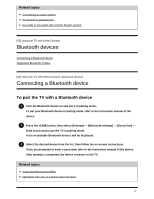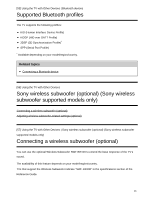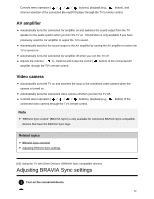Sony XBR-77A1E Help Guide Printable PDF - Page 63
Adjusting BRAVIA Sync settings, AV amplifier, Video camera
 |
View all Sony XBR-77A1E manuals
Add to My Manuals
Save this manual to your list of manuals |
Page 63 highlights
Controls menu operation ( / / / buttons), playback (e.g., button), and channel selection of the connected Blu-ray/DVD player through the TV's remote control. AV amplifier Automatically turns the connected AV amplifier on and switches the sound output from the TV speaker to the audio system when you turn the TV on. This function is only available if you have previously used the AV amplifier to output the TV's sound. Automatically switches the sound output to the AV amplifier by turning the AV amplifier on when the TV is turned on. Automatically turns the connected AV amplifier off when you turn the TV off. Adjusts the volume ( +/- buttons) and mutes the sound ( button) of the connected AV amplifier through the TV's remote control. Video camera Automatically turns the TV on and switches the input to the connected video camera when the camera is turned on. Automatically turns the connected video camera off when you turn the TV off. Controls menu operation ( / / / buttons), playback (e.g., connected video camera through the TV's remote control. button) of the Note "BRAVIA Sync control" (BRAVIA Sync) is only available for connected BRAVIA Sync-compatible devices that have the BRAVIA Sync logo. Related topics BRAVIA Sync overview Adjusting BRAVIA Sync settings [62] Using the TV with Other Devices | BRAVIA Sync-compatible devices Adjusting BRAVIA Sync settings 1 Turn on the connected device. 52