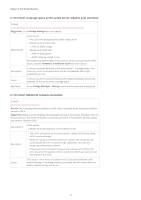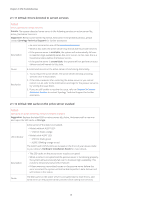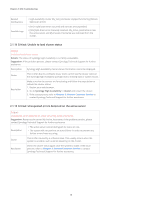Synology DS1621xs Synology High Availability SHA Troubleshooting Guide for DSM - Page 15
Critical: Errors detected in certain services
 |
View all Synology DS1621xs manuals
Add to My Manuals
Save this manual to your list of manuals |
Page 15 highlights
Chapter 2: SHA Troubleshooting 2.1.11 Critical: Errors detected in certain services Critical Errors detected in certain services. Details: The system detected some errors in the following services on active server My_ Active_Hostname: Service A. Suggestion: Restart active server My_Active_Hostname. If the problem persists, please contact Synology Technical Support for further assistance. Description • An error occurred on one of the monitored services. • While in this state, the active server may not be able to provide services. • If the passive server is available, the system will automatically fail over to maintain high availability when this error occurs. In this case, this is a transitional status before the failover occurs. • If the passive server is unavailable, the system will not perform an autofailover and will remain in this state. Cause A monitored service on the active server is functioning abnormally. Resolution 1. Try to restart the active server. The active server will stop providing services once it shuts down. 2. If the status remains after restarting the active server or you cannot restart it at all, refer to the notifications and logs for the passive server to try solving the issue there. 3. If you are still unable to resolve the issue, refer to Chapter 3: Contact Customer Service to contact Synology Technical Support for further assistance. 2.1.12 Critical: SSD cache on the active server crashed Critical SSD cache on active server My_Active_Hostname crashed. Suggestion: Replace the failed SSD on active server My_Active_Hostname with a new one and repair the SSD cache in Storage. LED Indicator Active server (if the data is corrupted) • Models without ALERT LED: • STATUS: Static orange • Models with ALERT LED: • STATUS: Static green • ALERT: Blinking orange or red The ALERT and STATUS LEDs are located on the front of your device. Refer to your device's Hardware Installation Guide for more details. Description • The SSD cache on the active server may be corrupted. • When a cache is corrupted and the passive server is functioning properly, the system will automatically fail over to maintain high availability. This may be a temporary status before failover. • If there were any unresolved issues on the passive server before this error occurred, the system will not be able to perform auto-failover and will remain in this status. Cause The SSD cache on the active server is corrupted due to drive errors, and some errors on the passive server prevent it from taking over services. 13