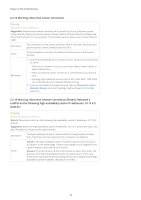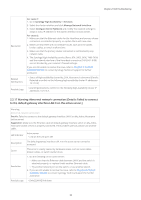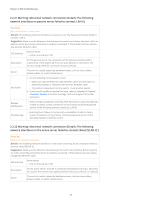Synology DS1621xs Synology High Availability SHA Troubleshooting Guide for DSM - Page 30
Warning: Abnormal quorum server connection [Details: Active, server cannot detect the quorum
 |
View all Synology DS1621xs manuals
Add to My Manuals
Save this manual to your list of manuals |
Page 30 highlights
Chapter 2: SHA Troubleshooting Resolution 1. Do the following on the passive server: • Make sure that the Ethernet cable between LAN Y and the switch is attached properly, or replace it with another Ethernet cable. • Try another network port on the switch, or use another switch. 2. If you are still unable to resolve the issue, refer to Chapter 3: Contact Customer Service to contact Synology Technical Support for further assistance. Related Notifications • Status of high-availability cluster My_SHA_Hostname is abnormal [Detail: Unable to detect the connection of the following network interface on My_Active_Hostname (active server): Bond Z:[LAN Y]] Possible Logs • [warning] Unable to detect the connection of the following network interface on My_Active_Hostname (active server): Bond X:[LAN Y]. • [info] [LAN Y] link down. 2.2.23 Warning: Abnormal quorum server connection [Details: Active server cannot detect the quorum server.] Warning Abnormal quorum server connection. Details: Active server My_Active_Hostname cannot detect the quorum server. Suggestion: Make sure the connection between active server My_Active_Hostname and the quorum server is properly connected and the quorum server is running. Description • The active server cannot detect the quorum server via PING. • As long as the connection between the active and passive servers is normal, the cluster will not perform auto-failover. Cause The connection between the active server and the quorum server is abnormal. Resolution 1. Do the following to make sure the quorum server can accept and respond to PING messages from the active server: • Make sure that there are no hardware issues, such as loose cables, broken cables, or switch malfunctions. • Make sure the routing rules on the host, switch, and router are configured correctly. • Make sure that the connection between the active server and the quorum server is not blocked by any network rules. 2. If you are still unable to resolve the issue, refer to Chapter 3: Contact Customer Service to contact Synology Technical Support for further assistance. Related Notifications • Status of high-availability cluster My_SHA_Hostname is abnormal [Details: My_Active_Hostname (active server) cannot detect the quorum server] Possible Logs • [warning] My_Active_Hostname (active server) cannot detect the quorum server. 28