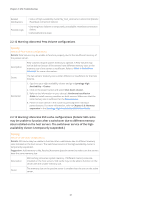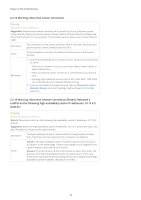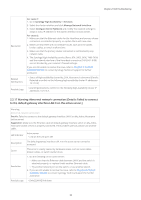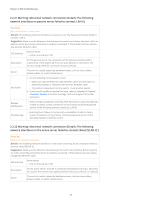Synology DS1621xs Synology High Availability SHA Troubleshooting Guide for DSM - Page 28
Warning: Abnormal network connection [Details: The following
 |
View all Synology DS1621xs manuals
Add to My Manuals
Save this manual to your list of manuals |
Page 28 highlights
Chapter 2: SHA Troubleshooting Resolution 1. Do the following for the passive server: • Make sure that the Ethernet cable between the LAN X and the switch is attached properly, or replace it with another Ethernet cable. • Try another network port on the switch, or use another switch. 2. If you are still unable to resolve the issue, refer to Chapter 3: Contact Customer Service to contact Synology Technical Support for further assistance. 2.2.20 Warning: Abnormal network connection [Details: The following network interfaces on the passive server failed to connect: Bond Z:[LAN Y].] Warning Abnormal network connection. Details: The following network interfaces on passive server My_Passive_Hostname failed to connect: Bond Z:[LAN Y]. Suggestion: Make sure the Ethernet cable between the switch and interface Bond Z:[LAN Y] on passive server My_Passive_Hostname is properly connected. If the problem persists, please change the Ethernet cable. LED Indicator Passive server • LED on the LAN port: Off Description On the passive server, the LAN Y connection belonging to bond Z is abnormal. As a result, the transmission speed and fault tolerance of bond Z will be reduced. Cause This error is usually caused by hardware issues, such as loose cables, broken cables, or switch malfunctions. Resolution 1. Do the following on the passive server: • Make sure that the Ethernet cable between LAN Y and the switch is attached properly, or replace it with another Ethernet cable. • Try another network port on the switch, or use another switch. 2. If you are still unable to resolve the issue, refer to Chapter 3: Contact Customer Service to contact Synology Technical Support for further assistance. Related Notifications • Status of high-availability cluster My_SHA_Hostname is abnormal [Details: Unable to detect the connection of the following network interface on My_Passive_Hostname (passive server): Bond Z:[LAN Y]] 26