TP-Link AC1750 Archer C7 V3 User Guide US - Page 28
Archer C7, Wireless Radio
 |
View all TP-Link AC1750 manuals
Add to My Manuals
Save this manual to your list of manuals |
Page 28 highlights
Archer C7 AC1750 Wireless Dual Band Gigabit Router Figure 3-12 Quick Setup - Dual Band Selection 2.4GHz - You can use the 2.4GHz band to connect to many classic wireless devices like gaming consoles, laptops, DVRs, ect. 5GHz - This band is less crowded and is used for time-sensitive music, video streaming or gaming. Using this band can avoid interference with 2.4GHz networks or noisy devices like cordless phones and microwave ovens. 6. Configure the basic parameters for 2.4GHz wireless network in the following screen as shown in Figure 3-13, and then click Next. Figure 3-13 Quick Setup - Wireless Wireless Radio - Indicates whether the wireless radio feature of the Router is enabled or disabled. - 17 -
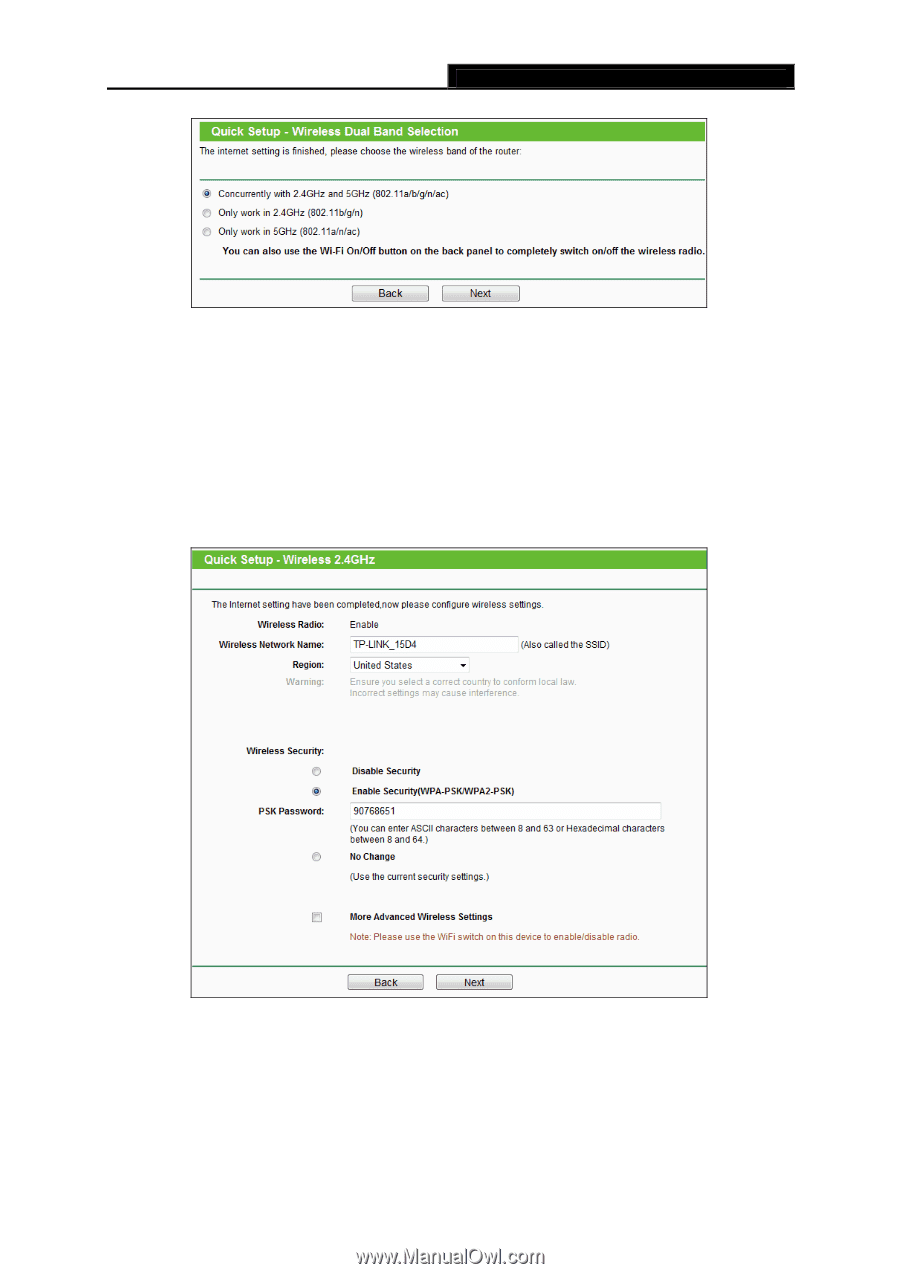
Archer C7
AC1750 Wireless Dual Band Gigabit Router
- 17 -
Figure 3-12 Quick Setup – Dual Band Selection
2.4GHz
- You can use the 2.4GHz band to connect to many classic wireless devices like
gaming consoles, laptops, DVRs, ect.
5GHz
- This band is less crowded and is used for time-sensitive music, video streaming
or gaming. Using this band can avoid interference with 2.4GHz networks or noisy
devices like cordless phones and microwave ovens.
6.
Configure the basic parameters for 2.4GHz wireless network in the following screen as
shown in Figure 3-13, and then click
Next
.
Figure 3-13 Quick Setup – Wireless
Wireless Radio
- Indicates whether the wireless radio feature of the Router is enabled
or disabled.














