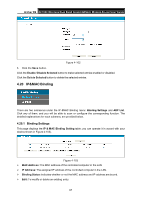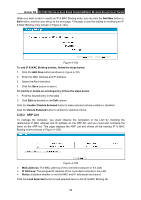TP-Link Archer D9 Archer D9 V1 User Guide - Page 104
IPv6 Tunnel
 |
View all TP-Link Archer D9 manuals
Add to My Manuals
Save this manual to your list of manuals |
Page 104 highlights
Arche r D9 AC1900 Wire le ss Dual Band Gigabit ADSL2+ M ode m Router Use r Guide Figure 4-96 2. Create a unique description for the schedule (e.g. Schedule_1) in De scription field. 3. Select the day or days you need in Apply To field. 4. In time field, you can select all day-24 hours or you may enter the Start Time and End Time in the corresponding field. 5. Click Save to save the settings. Click the Clear Schedule button to clear your settings in the table. Click the Delete Selected button to delete the selected entries. 4.18 IPv6 Tunnel IPv6 tunnel is a kind of transition mechanism to enable IPv6-only hosts to reach IPv4 services and to allow isolated IPv6 hosts and networks to reach each-other over IPv4-only infrastructure before IPv6 completely supplants IPv4. It is a temporary solution for networks that do not support native dual-stack, where both IPv6 and IPv4 run independently. Choose menu "IPv6 Tunnel", and you will see the screen as shown in Figure 4-97. 93