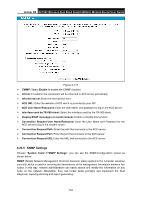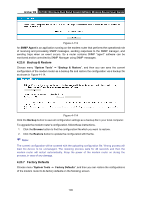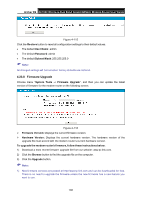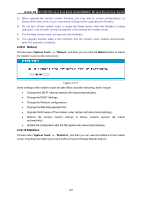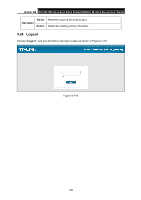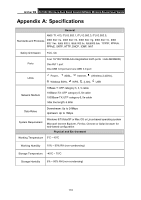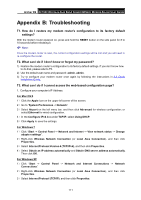TP-Link Archer D9 Archer D9 V1 User Guide - Page 120
Logout
 |
View all TP-Link Archer D9 manuals
Add to My Manuals
Save this manual to your list of manuals |
Page 120 highlights
Arche r D9 AC1900 Wire le ss Dual Band Gigabit ADSL2+ M ode m Router Use r Guide Re se t Ope ration De le te Reset the value of the entry to zero. Delete the existing entry in the table. 4.24 Logout Choose "Logout", and you will back to the login screen as shown in Figure 4-119. Figure 4-119 109

Archer
D9
AC1900 Wireless Dual Band Gigabit ADSL2+ Modem Router User Guide
Operation
Reset
Reset the value of the entry to zero.
Delete
Delete the existing entry in the table.
4.24 Logout
Choose “
Logout
”, and you will back to the login screen as shown in Figure 4-119.
Figure 4-119
109